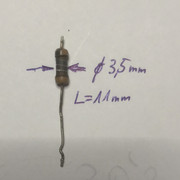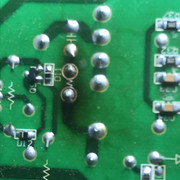Post by tschaeikaei on Jun 15, 2016 18:33:17 GMT -5
A project a friend and I developed for about 2 years.
Intended for my own Marquees, but since it works great we thought we could sell some sets to interested forum fellas.
Price is 85€ per controller set, 160€ for a set of two.
Specs:
- 6 independent channels, connects to 6 fans and 6 temperature sensors
- uses LM35 temperature sensors
- controlled by a 20MHz clocked Atmel micro controller
- freely settable desired temperatures and controller variables
- comes with Android app to set values, read out temperatures and tweak the controller itself
- voice output and optical alert if a fan or sensors fails
- power independent, means you won't loose settings if you pull the mains cord
The set will contain the controller itself, 6 sensors on cables and the alarm beeper and LED
Will come fully assembled with software installed on the controller
We'll send you the Android app
You will have to buy additionally:
- 6 fans (or less if you do not want to use all channels)
- 12V power supply (or use the internal supply of the projector)
Theory of operation (and practical operation):
The sensors should be connected to the projectors heatsinks, in my case (Marquee), I connected them as follows.
Channel 1 red tube
Channel 2 green tube
Channel 3 blue tube
Channel 4 FGM heatsink
Channel 5 HDM heatsink
Channel 6 big backside heatsink (astig/ convergence/ vertical boards)
The fans cool the appropriate parts, e.g. Channel 1 blows onto the red tube and its neckboard.
The controller measures the 6 temperatures 10 times a second and compares them to the should-be- temperatures you can set in the app.
Initially the fans are off.
If the temperature raises above should be temp, the fan will start spinning and spin up until the should be temp is reached.
It will stay at this revs and temp. The duration of the process of adjusting the revs depends on the heatsink size and power dissipation of the projector.
In my case, it is about two minutes for channel 1 to 5 and 5 or 6 minutes for channel 6 (beacause the huge heatsink warms up slowly).
It also depends on the desired temp values. Since every value is tweakable, you can shorten that time as much as needed
and decide about the fans revs (called power in the app).
Example: If your room temperature is 20°C, the projector dissipates a given amount of heat in a given mass heatsink,
you could set the desired temp on that channel to 40°C. That will cause a long warmup time, but a slow spinning fan (=quiet) after warming up.
If you set the desired to 30°C, it will shorten warm up time but the fan will spin faster. Easy standard thermodynamics.
Remember, warm up time equals picture (geometry, convergence) drift time. Delta T (Desired- room temp) equals overall amount of drift.
That's the reason i wanted and build this system for. Simply setting the fans to a fixed RPM would extend drift time to (mathematically) infinite.
It is necessary to allow the projector to warm up. 5 to 8 K (or °C) over room temperature is a good value, but depends on the dissipated heat.
The controller will not auto shutdown of the projector (overheat protection), it will only warn you (voice out, LED and beeper).
But since this is very dependable, i don't see a need for my own projectors for this. If you want it, it is possible. Tell me your thoughts.
The set you could buy contains the controller board, 6 sensors on cables, Android app and blutooth module.
The last picture shows one of my Marquees with one of the very first controller versions, but the fans are placed like they still are.
Since there was some discussion about the 909 and Cine9 and it's internal fan controller:
If you own a 909, make sure you install the Cine 9 controller software.
If this does not work or you're not happy with it's performance, i gladly sell my system to you.
But i warn you: This is not magic. If using stock /low quality fans it could either get too hot or be louder than you want it.
You'd have to optimize your projector using a good airflow system, vibration decoupling of the fans and high quality fans.
Special attention on the fans bearings and blade design.
You can use 2, 3 and 4 pin fans. You could even use 24 or 48V fans (use the according Voltage power supply with it).
But i think 12V fans are the most available and the choice is the largest.
I took the screenshot about 2min after power up.
Projector was fed by 1280*1024 75Hz Contrast and Brightness 50. You'll notice fan 6 is on power 16, which equals no power at all.
It would have started spinning some minutes after i took the shot.




If there are any questions, let me know.
Please do not discuss any other systems here (like the Cine9 controller) as this confuses the thread.
There are other thread for it.
Regards, Julian
Intended for my own Marquees, but since it works great we thought we could sell some sets to interested forum fellas.
Price is 85€ per controller set, 160€ for a set of two.
Specs:
- 6 independent channels, connects to 6 fans and 6 temperature sensors
- uses LM35 temperature sensors
- controlled by a 20MHz clocked Atmel micro controller
- freely settable desired temperatures and controller variables
- comes with Android app to set values, read out temperatures and tweak the controller itself
- voice output and optical alert if a fan or sensors fails
- power independent, means you won't loose settings if you pull the mains cord
The set will contain the controller itself, 6 sensors on cables and the alarm beeper and LED
Will come fully assembled with software installed on the controller
We'll send you the Android app
You will have to buy additionally:
- 6 fans (or less if you do not want to use all channels)
- 12V power supply (or use the internal supply of the projector)
Theory of operation (and practical operation):
The sensors should be connected to the projectors heatsinks, in my case (Marquee), I connected them as follows.
Channel 1 red tube
Channel 2 green tube
Channel 3 blue tube
Channel 4 FGM heatsink
Channel 5 HDM heatsink
Channel 6 big backside heatsink (astig/ convergence/ vertical boards)
The fans cool the appropriate parts, e.g. Channel 1 blows onto the red tube and its neckboard.
The controller measures the 6 temperatures 10 times a second and compares them to the should-be- temperatures you can set in the app.
Initially the fans are off.
If the temperature raises above should be temp, the fan will start spinning and spin up until the should be temp is reached.
It will stay at this revs and temp. The duration of the process of adjusting the revs depends on the heatsink size and power dissipation of the projector.
In my case, it is about two minutes for channel 1 to 5 and 5 or 6 minutes for channel 6 (beacause the huge heatsink warms up slowly).
It also depends on the desired temp values. Since every value is tweakable, you can shorten that time as much as needed
and decide about the fans revs (called power in the app).
Example: If your room temperature is 20°C, the projector dissipates a given amount of heat in a given mass heatsink,
you could set the desired temp on that channel to 40°C. That will cause a long warmup time, but a slow spinning fan (=quiet) after warming up.
If you set the desired to 30°C, it will shorten warm up time but the fan will spin faster. Easy standard thermodynamics.
Remember, warm up time equals picture (geometry, convergence) drift time. Delta T (Desired- room temp) equals overall amount of drift.
That's the reason i wanted and build this system for. Simply setting the fans to a fixed RPM would extend drift time to (mathematically) infinite.
It is necessary to allow the projector to warm up. 5 to 8 K (or °C) over room temperature is a good value, but depends on the dissipated heat.
The controller will not auto shutdown of the projector (overheat protection), it will only warn you (voice out, LED and beeper).
But since this is very dependable, i don't see a need for my own projectors for this. If you want it, it is possible. Tell me your thoughts.
The set you could buy contains the controller board, 6 sensors on cables, Android app and blutooth module.
The last picture shows one of my Marquees with one of the very first controller versions, but the fans are placed like they still are.
Since there was some discussion about the 909 and Cine9 and it's internal fan controller:
If you own a 909, make sure you install the Cine 9 controller software.
If this does not work or you're not happy with it's performance, i gladly sell my system to you.
But i warn you: This is not magic. If using stock /low quality fans it could either get too hot or be louder than you want it.
You'd have to optimize your projector using a good airflow system, vibration decoupling of the fans and high quality fans.
Special attention on the fans bearings and blade design.
You can use 2, 3 and 4 pin fans. You could even use 24 or 48V fans (use the according Voltage power supply with it).
But i think 12V fans are the most available and the choice is the largest.
I took the screenshot about 2min after power up.
Projector was fed by 1280*1024 75Hz Contrast and Brightness 50. You'll notice fan 6 is on power 16, which equals no power at all.
It would have started spinning some minutes after i took the shot.




If there are any questions, let me know.
Please do not discuss any other systems here (like the Cine9 controller) as this confuses the thread.
There are other thread for it.
Regards, Julian