|
|
Post by robin36mac on Dec 30, 2018 14:12:14 GMT -5
I put my scope on the M500 testpoint on vertical board (E-W signal) : Not really what I thought I'll find. Signal is quite stable (even spikes, they are regular and synchronised - maybe H influence ?)     Robin |
|
|
|
Post by Casethecorvetteman on Jan 5, 2019 14:28:41 GMT -5
You need to run a source into the set and align to that, the set will do some odd things when running with no source.
The 17v should not really be adjusted as per the way the manual says, or when you run higher scanrates itll be too low. You need to completely go through the SMPS and replace all the capacitors, because when I did this on both mine it made a HUGE difference to the stability of the whole set. The 17v should be around 17v with the most used frequency youll run, and with a full white screen. Then when the screen is full dark, itll be up a bit, but after you sort out that SMPS it wont vary much at all from full white to full dark.
Your E-W appears to be working as it should. You need to set the middle first before the sides, and you should not have to go to far extremes.
The way you need to go about this:
* Replace all the electrolytic capacitors in the SMPS with high quality ones, I used Panasonic FC and FR. There is a couple caps on the sub board that should be 560uF and there is a TSB for that.
* Delete ALL inputs and settings and return EVERYTHING to factory mid position. Don't retain anything. Start 100% fresh from scratch.
* put a source into it and don't bother adjusting anything until you do
* with the source connected, adjust the P700 the way Hulio said and adjust the 17v pot the way I said
* with all settings on midpoint, adjust the deflection yokes so the images look the most level they can, so the least amount of electronic correction is required, and have them firm against the tube bell.
* center all 3 images on their tubefaces, don't align red and green using the middle line, we will get to that later, just center the images ( not just the raster ).
* get the green to fill the width of the tubeface but leave the 5mm gap from the edge.
* move the set into position, focus the green lens and do the green alignment, get it reasonably aligned to your screen, don't go overboard yet.
* set midpoint focus to somewhere around 57-60, then move the focus yoke forward or back on the tube neck until best focus is achieved in the center of the tube face ( same for all 3 tubes )
* go into the menu and select dynamic astig, start with the rings, using an external round dot pattern for the resolution youre using mostly. Get the middle perfect using the rings, you shouldn't need to touch the electronic there. Now switch to a readability pattern and set green astig zones, keep swapping between astig and focus until you get the best sharpness all over the green tube. At 1080p you should get scanlines corner to corner without an issue.
Now I would use the width coil to adjust the green width out so the image corners just about touch the tube face edges, then get it dead middle ( as in exact same gap on each side ) then back of the image size until you get your 5mm gap to the edges. Be careful not to wind the width coils down too far.
* Align the machine to the screen perfectly
* Align the green image to the screen perfectly, using test patterns from the source, not any internal patterns. I use a crosshatch that has a thin boarder all the way around the image so I can get the edges all dead perfect to the screen edges.
* Use the PHASE to move the image within the raster, and move it left or right until you are happy with both edges, the left edge has a minor issue on standard timing 1080p, and you don't want to move outside the raster or youll get a wrap around.
* starting with coarse settings, then using fine settings, you will need to use green point adjustment to get the whole lot dead perfect, get it as perfect as you can, and finish off with fine point.
* Wind the blanking in until it starts to cover the image edges, and then slowly wind it out until it doesn't cover anything, 1 click past that is where I stop. The image will get brighter.
Looking into the lens the green image should be dead center of the tubeface, and it should be around 5mm from the edges at the closest points, it should look reasonably symmetrical left to right.
Display a crosshatch pattern from your source device.
* Go into the red settings, ensure the red image is dead center on tube face, loosen the red angle adjust, looking at the OUTER EDGES OF THE MIDDLE LINE you want to tilt the red until the OUTER EDGES are as close as possible to matching the green.
* Adjust red astig the same as you did the green, and then ensure image is dead center of tube face, this should be easy as you can set it back in line with green.
* Using the width coil, adjust the width until the red width of the middle line matches the green width PERFECTLY.
* Using the pots on the V board ( or is it the H board? Youll see the pots I mean, easy to find ) , looking again at the middle vertical line, adjust the vertical size and position of the red until the vertical size and position match green as close as humanly possible.
* You should see the red image still dead center of the tubeface, if it is not, move it so it is, and keep cycling through these steps until it is just right.
Do the same with the BLUE, but when you do blue astig and focus it is a little different. You need blue to be slightly defocused, but when doing astig you need to have it as even as you can so the blue uniformity is right, fiddle around between settings for focus and dynamic astig with blue and youll figure it out. The whole thing is not linear unfortunately, but anyway, this is a Barco and not an NEC, which is unfortunate when it comes to precision...
Now you can set the red convergence over the green, when you do this, you will see that not a lot of correction is required, except with outer corners. When you have done red, you may need to tweak the image centering and tube angle, but it will be only very slightly. When the red is dead center and dead perfect over the green ( yeah, right... youll get very close, but this isn't an NEC ) you can move onto the blue.
The reason I say to do red completely and then move to blue, is I use red to align the blue. Personal choice, you use what works for you, and be mindful if you wear any sort of glasses, chromatic aberration will cause you to make errors if you are not mindful of it. ( look out the edges of your glasses and you will see the convergence of anything move out of alignment due to chromatic aberration )
So with that all done, the image of all 3 tubes should be as follows:
* dead center of all 3 tubefaces
* reasonably symmetrical on the green
* razor sharp corner to corner on red and green
* slightly defocused on blue and reasonably even uniformity across the screen
You should also have:
* 17v test point at around 17.2ish to 17.3ish volts with a full white scene
* dead perfect convergence
* scanlines on red and green should be visible corner to corner.
This will all take time, but you will get there and you will see how much better it will be if you do it that way, using minimal electronic adjustment.
|
|
|
|
Post by Casethecorvetteman on Jan 5, 2019 14:36:50 GMT -5
I forgot to add this, and it is VERY IMPORTANT!!
DO NOT INSERT ANY METAL OBJECT INTO THE WIDTH COILS
Doing so could cause you to become dead.
Use plastic or ceramic tools for those.
|
|
|
|
Post by Casethecorvetteman on Jan 5, 2019 14:49:39 GMT -5
|
|
|
|
Post by Casethecorvetteman on Jan 5, 2019 14:57:00 GMT -5
The first and fourth photos above are 2560x1440p at 60Hz, the rest are 1920x1080p at 60Hz with standard timings.
They were all taken using an iPhone 5S, then Photobucket reduces the quality a bit more too.
But you get the idea here, you can see how sharp it really can be.
|
|
|
|
Post by robin36mac on Jan 5, 2019 15:57:25 GMT -5
Hello Casethecorvetteman, Thanks for that post ! I'm not so far from your procedure. Ha on the video it's not setup properly and not focused, and using internals just to show how it behave prooving the source is not the issue. First step, I take note and I'll do that, time to order and doing the job on the SMPS. I did the width adjustment with P700 as you said this time, which is not changing the comportment, and redid the 17,3V with full white (going to 1080p72 yep it lowered...) I havn't touched the width coils yet, as the 3 colors have same width already, but I definitively need to use the H shift pots, I used raster shift. Edit : Unlike the 808, there is no H Shift pot... Anyway, let's first discuss only about the green and get its geometry properly done : About placing, I had to reuse my support for BG808, and as the 808 has an 15° tilt angle, that the SP909 don't have (picture is projected straight), so it is about 10° downwards now. Center vertical is done with laser level. I've adjusted the coil rotation in that way also, so the setting are used the less possible. Just playing with the keystone, I don't have enough room to get it correctly keystone-adjusted. Rethinking about it, I'm now sure at the begining I didn't have this issue (before solving the scan fail H board issues) And you are right, when I keep it at a more centered value, I still have that little shaking, but the keystone setting is not "jumping" anymore. If I play hardly with the green convergence, there is no jumping. I can use green convergence to overcome this... (I'm not saying its adviseable !) But comparing to your 909 (or 919 ? which may be different on that specific point), do you think the amplitude of my keystone correction is correct (I mean working properly) ? After that, yes I have focus work to be done, but as I'm still reseting to mid settings, trying...  I can see razor sharp lines, but not everywhere, but I have to reposition the focus coil, as you say, and also the astig mostly the 2 pole one : the point is round, but flare is not centered, and blue is way off on astig. By the way, I confirm I have strong glasses and I need to go on the screen, to do so ! Doing good job on blue is difficult, and doing it on red is not an option for me, as with the glasses it's shifted way worse ! Robin |
|
|
|
Post by Casethecorvetteman on Jan 5, 2019 22:08:10 GMT -5
Yeah mate no H pots, only the width coils and V pots. My set is a Cine 9, and ive got the front of the set angled up to reduce the projected angle, yet still takes a fair whack of keystone to get it right, it always has, ive not looked into why because it works  If you use too much electronic focus correction in the side zones that will cause some odd behaviour, but if you set mid about 60ish and move yoke it should take a bit less at the sides. |
|
|
|
Post by robin36mac on Jan 12, 2019 14:48:37 GMT -5
Hello All, I did a lot of progress there ! I did some new measures on M500 cheking again that E-W line, in order to check the amplitude of that keystone (and bow) correction. Here are the traces at both minimum and maximum :   Not sure yet what is the expected amplitude, but that doesn't seem quite weak. This is the E-W signal controlling the width, sending it to the H board, via the connector and a resistor right before.  Ho a resistor. What about checking it ? Service manual says 4,7 Ohms for R544 I measure on my H board about 200K... Hum  That would explain why the H board is not driven enough, and maybe explaining why the image shake, as this line is almost floated and very likely to be interfered. I look at my spare V board which has no keystone and... R544 is infinity. Ok let's check that. I ordered SMD resitors, but in order to test and by lack of patience, I putted a thru-hole on the spare V board (this was a SMD 1/4W and there is enough room, this is not as ugly as you think !). First, here are the full settings BEFORE the change : (the image is not at full width in order to show the border better, and the screen outline is laser-level)   Here is the settings at the extremes NOW : 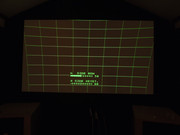  Isn't that better  I end up with 55 on Bow setting (instead of 80) and 36 on Keystone. And the keystone is well stable, even at maximum, and not changing all the time. And, last but not the least, the shaking has gone !!!  |
|
|
|
Post by robin36mac on Jan 12, 2019 15:10:17 GMT -5
To answer also CaseTheCorvetteMan about the focus :
I reworked the Green and Blue static astigmatism. What a painful adjustment to do, I remember why I didn't want to touch it.
Anyway it's better specially on the blu that was way off. It's not moving anymore when I focus it (almost).
If the counter is good, and I think it is, the red and green are 8K hours and the blue has 17K hours. Even they don't have wear on their surface, that's still a lot. I can't exepect them to be the sharpest possible, and I already experienced that a perfect astigmatism is not possible on a worn tube.
I tried to move the focus coils but.. they are already against the deflection coils and midpoint green focus is still at 36. So won't get it better.
And surprinsingly, I have very good focus corner to corner but this is the center that is not as perfect !
Robin
|
|
|
|
Post by mastertech on Jan 12, 2019 15:55:19 GMT -5
Nice find.  Keep us updated on your progress. |
|
|
|
Post by robin36mac on Mar 4, 2019 5:56:04 GMT -5
Hello, Just to share about a random finding ; about this DB15 we were suprised about, this has been well implemented at some point, this appear to be in Index 4 revision of the mainboard.   Robin |
|
|
|
Post by Casethecorvetteman on Mar 17, 2019 2:27:45 GMT -5
Hi Robin, sorry for taking a while to get back to you on this mate.
The focus coils hard up against the deflection yokes should be much higher mid focus than that, id expect around 80-85, but ive never tried it.
I aim for 55-60, the manual calls for 57, anywhere between 55-60 will yield the same results.
I cant be sure as to why youre seeing such a low number, last time i saw this was on a Cine 8 where i had estabished the tubes fitted were not the correct model of tube for that set, and were a few mm shorter, meaning the focus yoke hard against the deflection yoke was still not far enough forward to get suitable middle focus even on 01 in the setting, some minor modification was made to the yokes to allow them to move further forward, solving the issue to a point where the set was usable. I believe center was around 32-40 across all 3 tubes after that.
In your case, id be suprised if the tubes are the cause, id expect you have an issue with the focus drive board or the system board that is causing the lower focus number.
The other issue which it could be is the splitter, when they fail focus to to sh**, ive got one here that gives a very blury image but winding focus downwards improves it.
If you have a spare splitter, it may be worth swapping it out and seeing if it makes a difference.
This is where Barco sets tend to be a bit weak, the HV side of the sets tends to be their least reliable part, where almost every other brand has no issue with it. Quads are a bit thing, ive had 3 die in my Cine 9, and theyre not overly easy to come by. Greg Eisemann still has new ones last i checked, so i bought 3.
There is a guy in China that repaired a quad and repotted it, with what he did is should be very reliable. The weak link in them is capacitors used are only just enough to take the load, and when one does fail it arcs internally, quickly killing the quad. There is a small transformer in there, followed by a bunch of diodes and capacitors to step up the voltage.
I sent 2 dead quads to a guy on here years ago to have a crack at repair, he had the ability to pot them after the fact and unfortunately he had a significant life changing event that meant he no longer had time to proceed with the gig.
My set has been very reliable for a while now, but 2 out of 3 of the tubes have sone contamination in the necks which cause i minor issue, no idea why that keeps happening, its the 2nd red that has done it, and ive had a blue do it before too, now my Eisemann sim grade green is doing it.
My green shows some wear, even at 600 hours. My 23,000 hour green shows some wery minimal wear.
|
|
|
|
Post by robin36mac on Mar 17, 2019 5:14:57 GMT -5
About Focus : I'll try to swap the focus board, at east that's easy/fast to do. I do have a spare splitter, but I less think it is an issue, as my image is well stable, and have a correct width. I've had one (on 808) and the image was unstable and that was way more pronounced. The EHT board doing the regulation ; it's possible it just a little weak, but less likely I think. I have a set a new Barco tubes as spare. The day I'll move out, I'll mount this set. Anyway to check if green center can be improved, and the blue is not uniform at all. Suprising as the blue not show at all its waer from the front, snow white, but well worn and marqued when projecting... (23'000 hours this blue) Just for now the set is too high to work pacefully, so I prefer not messing it. Yet. One day on the floor it will be so easy. About Quads : I have two R763368 in spare, I feel safe enough for the 909 for now with them, do you know how reliable they are compared to the older ones ? Beside this new one, I know well that quad issue... Unfortunately  I've seen the post of that China guy, so rebuilding should be possible. That give some hope. I've wanted to try this on a failed R7622091 but removing the potting is not as easy and I just ended up damaging both the circuit (really not a big problem) but also the transformer. At least I know this is a high frequency transformer with a magnetite core (and that's fragile). I've seen there was some posts about it also here on this forum. Robin |
|
|
|
Post by Casethecorvetteman on Mar 18, 2019 5:44:56 GMT -5
Not sure that any model of quad is more or less reliable than the next, ive tried a few and all the failed ones i have are different numbers!! The splitter can fail in different ways, the blurry one i have here is very stable, just blurry  |
|
|
|
Post by Casethecorvetteman on Mar 20, 2019 23:06:46 GMT -5
Hello, Just to share about a random finding ; about this DB15 we were suprised about, this has been well implemented at some point, this appear to be in Index 4 revision of the mainboard. Robin My 909 has a DB15 for PORT3 as well, my Cine 9 has the regular DB9. |
|