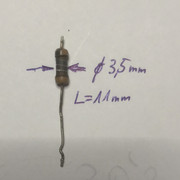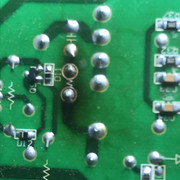|
|
Post by serafis on Apr 28, 2022 23:34:46 GMT -5
I've just got hold of a faulty Arcam AVR360 receiver which I'd like to repair, but I'm a bit stuck. When I first got it, I switched it on and everything appeared to work - front panel display (VFD), menus on the HDMI output and analog and digital sound through the headphone socket (I didn't have any speakers attached at this stage). The next time I turned it on though, no front panel display and no sound, although all other functions appeared to be operative, e.g. remote was working, input switching and mode changes OK, HDMI pass through and menus OK etc. Anyway, I disassembled it, vacuumed out the accumulated dirt, cleaned up the rather dirty and sticky PCBs and connectors and visually checked for any obvious issues. Reassembled it, powered on and everything working again, front panel and sound OK. So I plugged in speakers and inputs, plugged in a calibration mic and let it run through the auto calibration - all Ok at this stage. Checked the speaker settings, adjusted some of the levels and played some music from a CD player through CD analog inputs, and some videos through HDMI inputs and all was working fine. Hooray! I thought. But next time I turned it on, no front panel display and no sound again. I've done a factory reset, from the front panel (press menu for 4 seconds, then OK, then Vol+) and also from the OSD menus, no luck. I've checked supply rail voltages, the regulators I can get at (some are smd underneath boards), and the VFD filament voltage, and these all seem fine too. The amplifier section appears to be getting power and it doesn't seem to be in protect mode. I can't find the service manual for the AVR360, but the AVR400 seems to be almost identical (even the firmware is the same on the Arcam site) and the AVR400 service manual and schematics can be found at www.manualslib.com/manual/448905/Arcam-Avr400.html or elektrotanya.com/arcam_avr400_issue1.pdf/download.html. But I don't know where to start diagnosing the fault, especially as I know it can work, and I'm hoping that someone more knowledgeable than I can point me in the right direction for things to start checking. TIA, Jon. Update: Now the power relay clicks around 10 seconds after turning on, but the speaker ones don't, and it doesn't respond to any front panel or remote buttons, and no sound or HDMI video output. I think something just died! |
|
|
|
Post by mastertech on Apr 30, 2022 12:31:57 GMT -5
Is the front power led lit green both when working properly and also when not working correctly?
|
|
|
|
Post by serafis on Apr 30, 2022 15:25:30 GMT -5
When working, the LED is yellow when first switched on, then goes green when the AVR has booted, and goes red if switched to standby with the remote power button.
When partially working (no sound or front panel VFD, but other functions ok), the LED is yellow when first switched on, goes green when fully booted, stays green (relays click but doesn't go to standby) if the remote power button is pressed.
When not working (its present state), the LED is yellow when first powered on, goes green when the power relay clicks and stays green until powered off.
Also, when in its working or partially working state, plugging headphones in causes relays to click (presumably disabling speakers etc), in its present state plugging in headphones does nothing.
|
|
|
|
Post by mastertech on Apr 30, 2022 17:29:50 GMT -5
Ok. One more thing. When no display or sound, does the remote work? Your second sentence above makes me think the remote is not working when unit not working properly.
Also, after rereading above, is there 3 states of function? What is "not working" (its present state)?
|
|
|
|
Post by serafis on Apr 30, 2022 18:00:43 GMT -5
Yes, there are three states:
State 1 was fully working: Front display, buttons, remote, analog & video inputs, sound, hdmi audio and video output, OSD all OK. LED is yellow when powered on, then green when power relay clicks; a few seconds later speaker relays click, LED goes red if put into standby by remote power button. This is all how it should be (and how I would like it to be again!!)
State 2 was partially working, the state it went into after I powered it off and later back on again (expecting it to work). LED starts yellow, then goes green when power relay clicks; a few seconds later speaker relays click. But no sound, no front panel display, everything else seems OK e.g. HDMI OSD and setup menus, front panel buttons seem to do what they're supposed to, remote buttons also work, except Power which clicks the relays but doesn't go to standby, LED remains green.
State 3 is not working - this is the present state that it went into after last power on and is now stuck in. LED starts yellow, then green when power relay clicks, but speaker relays don't click. No front panel display, no sound, no HDMI video output, front panel and remote buttons do nothing. But all power rails and the regulators I can get at measure close to what they should. Ethernet and USB ports seem to be active (i.e. connecting an ethernet cable to a router shows green and flashing yellow leds, same as if anything else is connected; LED on my USB stick flashes a few times when plugged in). It's as if it's partially booted (enough to turn power relay on) and then stopped.
The remote worked in states 1 & 2 but does nothing in state3, the present state that it's stuck in.
|
|
|
|
Post by mastertech on May 1, 2022 10:28:13 GMT -5
Well I have scoured over these schematics pretty good and here is where I am thinking for now. With the green led and main power relay latching and no other functions I am thinking this is probably standby system working and possibly no main power systems or something in particular the main power system supplies. So we have to start somewhere.
These schematics are not very explanative but here goes. I would start here. On page 33 of that manual you see board "power part". Try to find connectors BN62 and CN501 and get the DC voltage readings from all the pins using the MGND off the connector for neg test probe.
|
|
|
|
Post by serafis on May 1, 2022 20:10:18 GMT -5
Yes, the schematics aren't all that useful, and I do appreciate the time you've spent on them. I've managed to track down a copy of the AVR360 service manual (as opposed to the AVR-400 one) at www.arcamupdate.co.uk/Service/AVR400_360/AVR360%20Service%20Manual.pdf. (Note: my browser reports it as an unsafe download but I've downloaded and virus scanned it so I think it's just because it's http rather than https). Anyway, here are the measured voltages: BN62 1 (+15V) = +15.00V 2 (MGND) = 0.00V 3 (-15V) = -14.68V 4 (+5VD) = +5.06V 5 (+5VD) = +5.06V 6 (ST+5V) = +5.06V 7 (MGND) = 0.00V 8 (PULL_UP) = +5.38V 9 (+12V) = +13.29V (a bit high) 10 (+3.3VD1) = +3.29V 11 (+3.3VD2) = +3.29V CN501 1 (+12V) = +11.79V 2 (MGND) = 0.00V 3 (MGND) = 0.00V 4 (V_DET) = +0.006V 5 (_POWER_DOWN) = +12.40V 6 (POWER_DOWN) = +3.73V 7 (ST+9V) = +14.36V (rather high - see note below) 8 (POWER_ON) = +4.53V Note for CN501 Pin 7: According the the service manual, P9, "The standby transformer generates approximately +9V DC via the bridge rectifier diodes D5495/6/7/8 and the 1,000μF reservoir capacitor C5947. This is sent via pin 7 of CN501 to the Power Supply PCB (confusingly marked as 5V)." [/a] |
|
|
|
Post by serafis on May 1, 2022 21:14:17 GMT -5
I also checked voltages at the following places:
Power Part CN61 to HDMI Board (measured from DGND):
1 (NC)
2 (NC)
3 (DGND) = 0V
4 (DGND) = 0V
5 (+15VD) = +16.12V
6 (+15VD) = +16.12V
7 (+15VD) = +16.12V
IC89 In (+9VV) = +8.98V
Out (+5VV) = +5.02V
Input Part (P22) voltage regulators (measured from GND / Common terminal):
IC148 In (+5VD) = +5.06V
Out (+3V3) = +3.28V
IC149 In (+3V3_1) = +3.29
Out (+1V8_1) = +1.81V
IC150 In (+3V3_2) = +3.29V
Out (+1V8_2) = +1.81V
Video Part (P32) voltage regulators (measured from GND / Common terminal):
IC88 In (+15VV via D802) = +15.18V
Out (+9VV) = +9.00V
|
|
|
|
Post by mastertech on May 2, 2022 14:30:04 GMT -5
Most of these numbers look ok. Are you able to test on ic151 (CPU) with the unit powered on? Is it accessible?
|
|
|
|
Post by serafis on May 2, 2022 15:48:18 GMT -5
I can't get at IC151 directly as it's on the Input board, underneath the HDMI / Video boards. But if I remove those boards, it still powers up and I can get at it then (plus anything else on the top of the Input board).
From the schematic, IC151 pins 4,5,14,62,71,76 and 80 should all have +3,3V. Measured with respect to MGND, they are all at +3.268V which seems close enough.
I also checked IC154, pins 4, 5, 14, 62, 71, 76 and 80, all at +3.283V.
And IC162 pins 6, 13, 14, 27, 45, 63, 72, 76, 77, 81 and 95, all at +3.263V.
|
|
|
|
Post by mastertech on May 2, 2022 16:40:11 GMT -5
Right, but I already assumed the CPU had correct power since you have the power LED and the main relay activates. These are the pins i need readings off of. You can try it with those other boards removed and if there are any bad reading we can check if that is an issue from there.
CPU pins: 1, 4, 5, 10, 15, 16, 31, 44, 45, 50, 64, 76, 86, 91, 92,
|
|
|
|
Post by serafis on May 2, 2022 17:10:37 GMT -5
I measured three times and got slightly different readings on some pins each time:
1 = 3.264V
4 = 3.264-3.267V
5 = 3.264-3.267V
10 = 0V
15 = 1.182V
16 = 1.088 - 1.266V
31 = 1.100 - 1.129V
44 = 1.068 - 1.110V
45 = 3.263V
50 = 3.236V
64 = 1.158V
76 = 3.264V
86 = 3.702 - 3.725V
91 = 3.264V
92 = 3.264V
|
|
|
|
Post by mastertech on May 2, 2022 18:26:10 GMT -5
Even though the manual is not clear on what the voltage should be on those pins with app. only 1v, they do appear to be ok. I have been reading the units function description in the service manual and found some interesting things. First off, like you have said, when first turned on the led is yellow, which indicates system booting. Once the led turns green it should be done booting, which yours does, I believe you said. So it should be fully booted, I am thinking. Then it says, Even though the manual is not clear on what the voltage should be on those pins with app. only 1v, they do appear to be ok. I have been reading the units function description in the service manual and found some interesting things. First off, like you have said, when first turned on the led is yellow, which indicates system booting. Once the led turns green it should be done booting, which yours does, I believe you said. So it should be fully booted, I am thinking. Then it says, "When the avr360 is powered up ic162 first self boots, then interrogates the rest of the system, if it receives the wrong response then the unit will appear dead. However ic162 will be constantly interrogating the USB socket and insertion of a clean USB stick containing only the system firmware will initiate a complete recovery automatically." end quote. So, is it considered dead if the power led is green and the main power relay is latched? Would you want to take a gamble and try reloading the firmware? Even a bad Eeprom could cause your scenario. But, If the system was not fully booted I would think it would not turn on the main power relay. But why not also turn on the speaker relay and the front display? It is not in protect mode, pin 1 is high. I am still looking over schematics. Thoughts? Attachments:
|
|
|
|
Post by serafis on May 2, 2022 18:53:34 GMT -5
Yes, I had thought that it might be a firmware problem. I've downloaded the firmware from the Arcam site (interestingly, the link for the AVR360 downloads firmware marked AVR400, so I assume they're the same). I've unzipped the download which contains two files: a pdf of instructions and another zip file containing six files:
AVR400_V02_28.bin (512KB)
D2SF1.bin (368KB)
D2SF2.bin (368KB)
DSPSF1.bin (273KB)
DSPSF2.bin (498KB)
TORINO.bin (4096KB)
The instructions just say to press Mode & Display, then OK, but the front buttons are inoperative in its current state.
I have tried the service manual approach, i.e. putting the files on a clean USB stick but no joy there either. This is what I've tried:
- FAT32 USB stick with all six files
- FAT32 USB with just AVR400_V02_28.bin
- FAT USB with all six files
- FAT USB with just AVR400_V02_28.bin
- Various other combinations of the above, including different USB sticks, and deleting the "System Volume Information" hidden folder that Windows insists on creating when formatting the USB stick.
In all cases, the USB stick's LED flashes a number of times as if being read, but then goes out and stays out (or shows the USB stick as inactive, depending on which stick I use), and nothing else happens no matter how long I leave the unit powered on. Same thing happens if I plug in an empty USB or one with other data on it.
I'm wondering if IC62 is getting the correct responses, so doesn't think it needs to reload the firmware, and whether there is some way of forcing it to do so?
|
|
|
|
Post by serafis on May 2, 2022 19:06:41 GMT -5
I just found the attached "Servicing tips" document on the same site as the AVR360 service manual. I will check the things they mention, especially the possibly blow caps and post back any findings. may take me a while to get the replacement caps though - parts are hard to find at a reasonable price here in NZ! Servicing tips for the AVR360 AVR400.pdf (687.63 KB) |
|