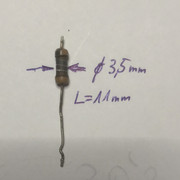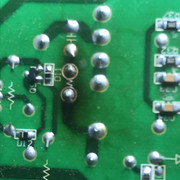|
|||
|
Shoutbox
albertto: Hi everyone. This is my first post here, so greetings to everyone. I hope to help and get helped in my diy prjects or other stuff. Thank you in advice!!
Nov 2, 2024 12:45:30 GMT -5
*
zerolearner: Hi team members I'm new to the forum. I have denon X2000 firm issue I replaced the new ADSP IC but upload the firmware via USB port I got a error message connection failed 5A. FLAG0 present 0.84V is there any JTAG programmer for update the firmware.
Sept 30, 2024 22:36:28 GMT -5
redpill: Would you able to provide more details in regards to your fix. Did you replace faulty unit or fixed yourself? I'm having similar problem and wonder how to approach it. Thanks. Lucas.
Sept 8, 2024 1:10:29 GMT -5
waiyan: Please help me,my Yamaha RX-V671 no power,no red led, no clip relay . If you free guide line me😊
Jan 31, 2024 12:11:10 GMT -5
retiredhvac: Onkyo TX-SR353 Service Manual Request. Tried to contact forum member who offered it but no reply. This unit may share identical traits with a Pioneer.

Sept 16, 2023 16:02:07 GMT -5 *

Sept 16, 2023 16:02:07 GMT -5 *
mastertech: Not finding much. Maybe get the part numbers off those 2 devices mounted on the heatsink near that resistor.
Sept 15, 2023 21:03:01 GMT -5
mastertech: Can you post a picture of the entire back side of that board?
Sept 10, 2023 18:39:49 GMT -5