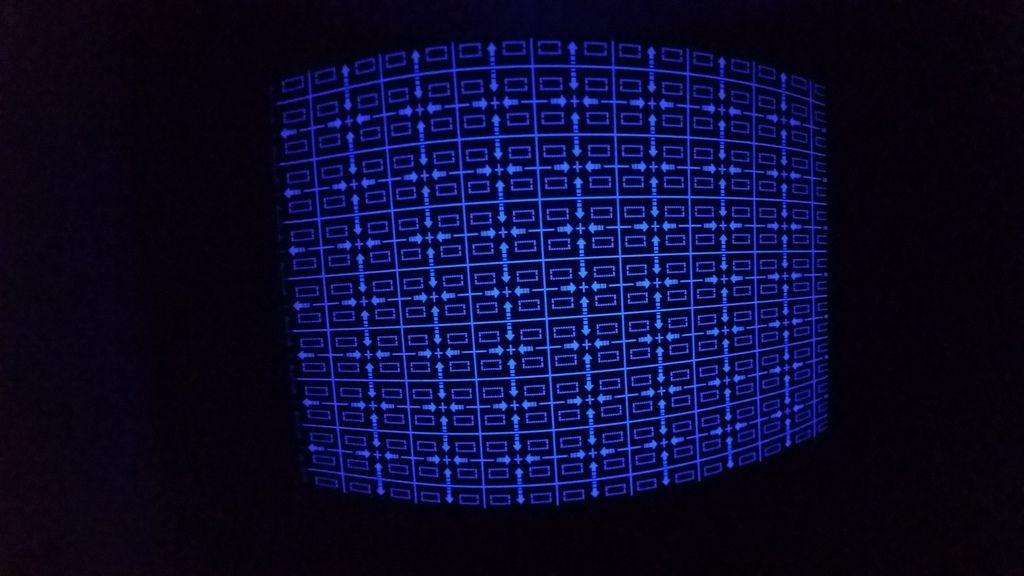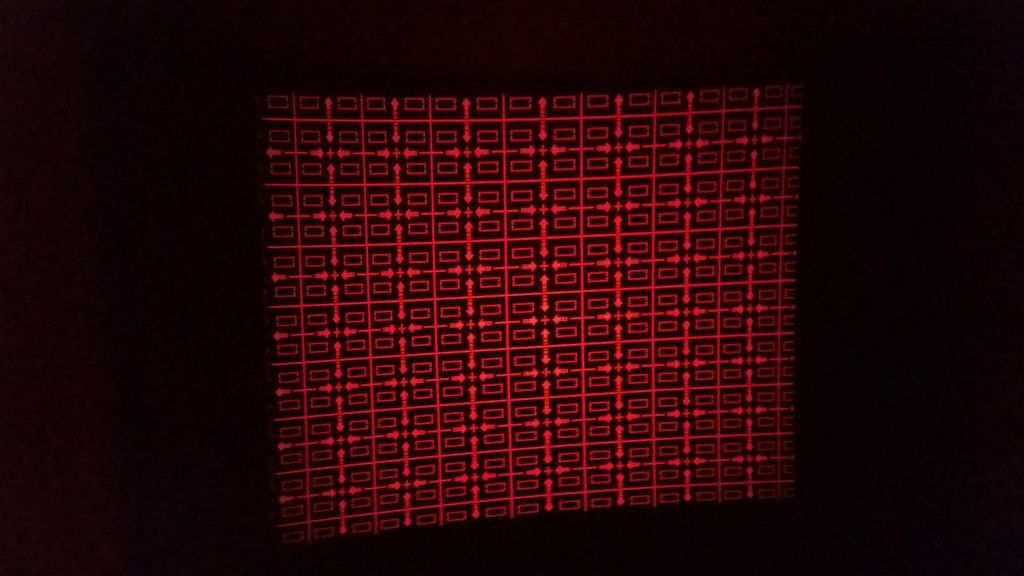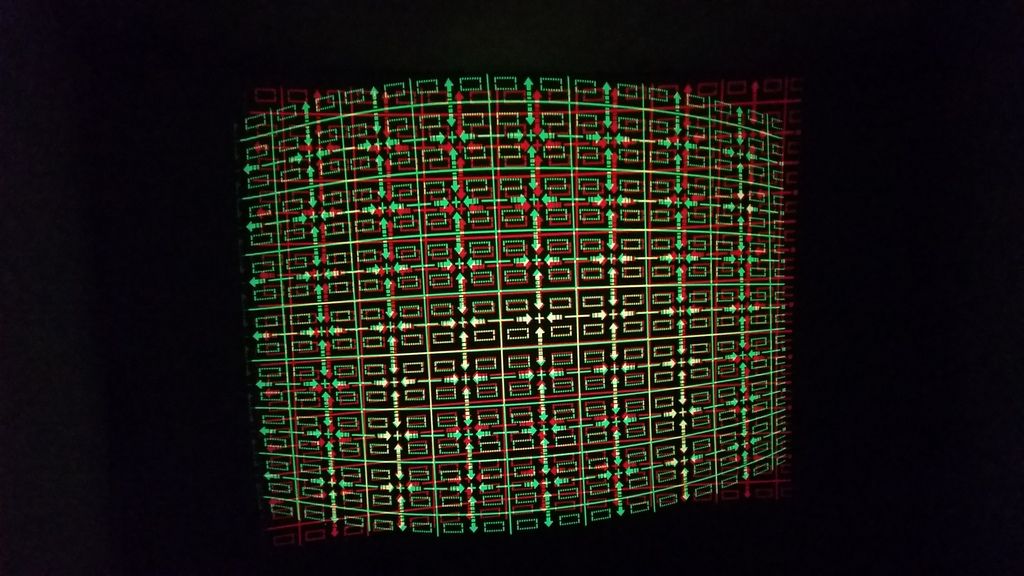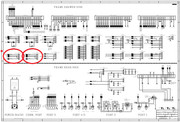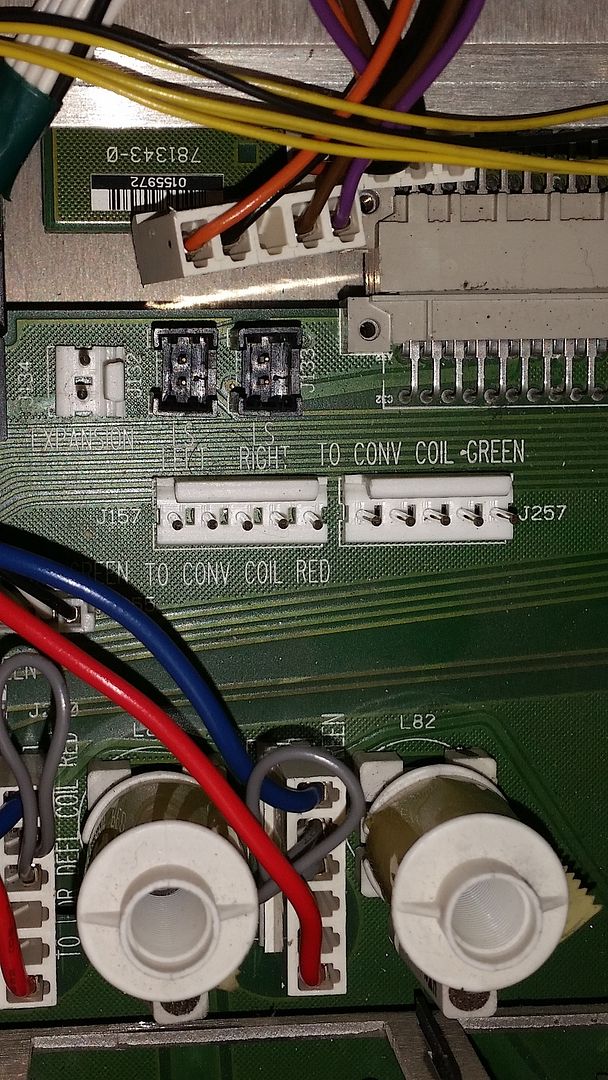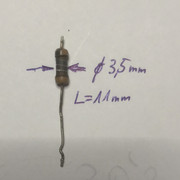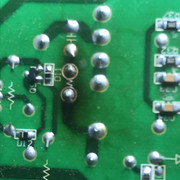Post by hulio on Sept 17, 2015 4:29:31 GMT -5
To me, it does not look like a convergence board failure but rather a setup problem.
A combination of deflection coil rotation, horizontal width-coils, raster shift and vertical linearity. The last one is the most oblivious ( the squares on bottom are stretched horizontaly while the ones on top are stretched verticaly ). This can influence a lot in your geometry.
Put everything in midposition again for that memory block and check the deflection coils rotation first. Look only to the horizontal centerline and and don't worry if they are not on top of each other for now. They just have to be horizontaly leveled with the screen ( i guess you put some strings or tape to mark the horiz. and vert. middle of screen ? ). While working on green only, adjust raster center on screen center. If the projector was correctly installed, the screen is your referece now, not looking trough the lenses anymore. Adjust H and V size, than H and V linearity till the squares are even at top, bottom, left and right side of the screen. I tend to use a real test pattern with those big circles on each corner. Take a ruler and, while adjusting the linearity, measure those circles for same height and width. Remember, geometry works in pairs: size and linearity, keystone and skew, bow and pincushion. So adjusting one will influence the other a lot. Go several times trough size and linearity till there is nothing to improve anymore. Do the same with other geometry adjustments keeping in mind the pairing effect.
Now while on all colours, check the horiz. raster width. Normaly they should be ok but if the previous owner changed a tube without taking this in consideration, it's worth checking. Look at the last vertical lines close to the left and right edges of the screen. They should coincide for all three colours. If not, the width coils on the mainboard must be adjusted. DO NOT use a metal screwdriver for that, it will glow red in seconds and you can injure yourself or destroy something. Make one from wood or hard plastic. Try it first with the projector off, to make sure you got the right size and to get the feeling of turning those ferrite cores. The right way of adjusting is this: all three coils must be turned in at maximum ( towards mainboard ). The colour with the smallest width must be used as reference while the cores of other two colours shoud be tured back out to match the same width. It is important that at least one coil remains turned in at maximum, else you can run out of horizontal size for some frequencies. Offcourse, if those coils are touched, the geometry will be off again but i find it easier to tweak the coils with a square test pattern.
If still the same problem as before, than we can blame a faulty board or so. Also, try to swap the lenses. You never know...
Maybe there is nothing new for you here, i'm just trying to help with what i know. Bottom line is : if you get the grid lines to coincide more or less without touching the convergence, the projector will sing "Mary had a little lamb", with one finger in his nose while scratching his ass with the other hand and not getting hot. Not even each person can achieve that. I can't for sure
A combination of deflection coil rotation, horizontal width-coils, raster shift and vertical linearity. The last one is the most oblivious ( the squares on bottom are stretched horizontaly while the ones on top are stretched verticaly ). This can influence a lot in your geometry.
Put everything in midposition again for that memory block and check the deflection coils rotation first. Look only to the horizontal centerline and and don't worry if they are not on top of each other for now. They just have to be horizontaly leveled with the screen ( i guess you put some strings or tape to mark the horiz. and vert. middle of screen ? ). While working on green only, adjust raster center on screen center. If the projector was correctly installed, the screen is your referece now, not looking trough the lenses anymore. Adjust H and V size, than H and V linearity till the squares are even at top, bottom, left and right side of the screen. I tend to use a real test pattern with those big circles on each corner. Take a ruler and, while adjusting the linearity, measure those circles for same height and width. Remember, geometry works in pairs: size and linearity, keystone and skew, bow and pincushion. So adjusting one will influence the other a lot. Go several times trough size and linearity till there is nothing to improve anymore. Do the same with other geometry adjustments keeping in mind the pairing effect.
Now while on all colours, check the horiz. raster width. Normaly they should be ok but if the previous owner changed a tube without taking this in consideration, it's worth checking. Look at the last vertical lines close to the left and right edges of the screen. They should coincide for all three colours. If not, the width coils on the mainboard must be adjusted. DO NOT use a metal screwdriver for that, it will glow red in seconds and you can injure yourself or destroy something. Make one from wood or hard plastic. Try it first with the projector off, to make sure you got the right size and to get the feeling of turning those ferrite cores. The right way of adjusting is this: all three coils must be turned in at maximum ( towards mainboard ). The colour with the smallest width must be used as reference while the cores of other two colours shoud be tured back out to match the same width. It is important that at least one coil remains turned in at maximum, else you can run out of horizontal size for some frequencies. Offcourse, if those coils are touched, the geometry will be off again but i find it easier to tweak the coils with a square test pattern.
If still the same problem as before, than we can blame a faulty board or so. Also, try to swap the lenses. You never know...
Maybe there is nothing new for you here, i'm just trying to help with what i know. Bottom line is : if you get the grid lines to coincide more or less without touching the convergence, the projector will sing "Mary had a little lamb", with one finger in his nose while scratching his ass with the other hand and not getting hot. Not even each person can achieve that. I can't for sure