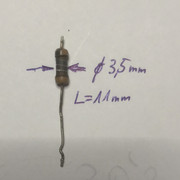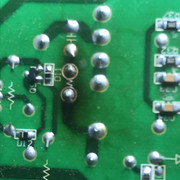Barco Cine 9/CineMAX/909 ( and other variants ) Full setup.
Oct 12, 2015 4:11:53 GMT -5
Decibel and rwainct like this
Post by Casethecorvetteman on Oct 12, 2015 4:11:53 GMT -5
Hi all, ive noticed recently there is a few people asking all sorts of questions about the setup procedure on these Barco projectors, so I thought id write a list of the way I generally do it all. IT will look long and drawn out, but it doesn't take as long as it looks like it would. Some sections have a lot of writing for not much time spent.
First off, the projector should be in the correct position and aimed at the screen so the image on the tube faces is centre of both horizontal and vertical. Delete the memory blocks stored from previous setups. Reset all convergence and geometry to midpoints, as well as dynamic focus and astig. Adjust the mechanical focus on the lenses to be as good as you can on the centre, then get the edges close, these wont be perfect yet, just get them somewhere decent. I find it hard to do lens flapping without good electronic focus and good astig.
Set the 17v on the SMPS so that it is still just above 17v ( 17.3v is fine generally speaking ) with a full white pattern up and at a reasonably high resolution ( such as 1920x1080p @60hz if that is what youll use ). Set the brightness and contrast to 50 and 75 for that, although it makes little to no difference what you set them to. By doing it with a full white pattern up, this will ensure the 17v will remain above 17v regardless of what the projector is asked to do. In some cases, setting it as per the factory manual will lead to a drop below 17v when a full white scene is shown, especially at higher scanrates. Adjusting the 17v pot will have an affect on the convergence and geometry, as well as other things, so set it first, then don't touch it.
Wind all the width coils gently all the way in, turn on the set, display a test pattern at 1920x1080p ( if this is what youll mostly use ) that allows you to see the image edges well defined, such as a cross hatch with a solid outline around it. This will help you to set the images perfect centre of the tube faces, and this is done via pots on the vertical board in the rear of the set. ( you may find it helpful to adjust the keystone and pincushion a bit to get them close at this point, it will make the rest a bit easier )There are 4 pots there to adjust, two will adjust the vertical position of the red and blue images, and the other two will adjust the vertical size. The horizontal shift is done in the Geometry menu, you want the COARSE raster shift. Get the images perfect centre, then aim the red and blue lenses so the red and blue overlap the green, because you have the red and blue images centre of their faces, you will aim to line up the OUTER EDGES of the patterns, ignore the middle for now. ( Adjust the vertical height and size of red/blue to match green via the vertical board, but don't spend much time on that yet ). Using a plastic screwdriver adjust the width coils so the red and blue match the green width, if you need to use a metal one, turn off the set first and adjust. Once that is all done, you should have 3 tube faces with the same size image, or very close to it.
Adjust the green deflection yoke so the horizontal lines are level, then adjust the red and blue yokes to match. Be sure they are firm against the tube bell so they don't move with projector warmup or youll get some drifting, but don't over tighten them. When the middle couple rows of horizontal lines are all level, they should pretty near line up from one side to the other, the image width should be the same on all three where these middle lines stop at the image edges, and the vertical height should align in the middle, but that will get fine tuned soon. The red and blue lenses should be pointed very nearly perfect at this point, and shouldn't really need to be moved much after proper focusing.
Set the electronic mid-point focus to 57-58 on all 3 tubes ( one at a time ) and then move the focus yokes forward or back until the sharpest focus is seen in the image centre. There should be no need to move any yokes after this, unless the horizontal lines were slightly affected by the moving of the focus yokes, it happens, but not always. Now set the mechanical astig with the astig rings on the tube necks. Get this as perfect as you can looking at the middle of the image, you should need no electronic adjustment on astig there, once the middle is set with the rings, set the astig zones via the menu. Get that as good as you can, then set the electronic focus in the various zones. After you do this, check the images are still perfect centre of their tube faces.
If you haven't done the lens flapping, do that now, it will not affect the electronic focus or astig, but you may have to re-aim slightly. Once you have all 3 lenses perfectly focused and pointed the right way, there should be no reason to need to touch the lenses again. You can get the geometry settings a bit closer to how they need to be prior to this, but they will move a bit when you adjust the lenses, so don't spend too much time on it.
Start then by setting the green image up to be perfect as possible, using all the settings in the geometry menu. The green image will then be perfect centre on the tube face with the widest point of the image around 5mm from the tube face edge, and look like a perfect 16:9 rectangle on the screen. Its all pretty simple to do, there are not many settings on the Barco, get it as close as you possibly can with any coarse settings, then adjust out any fine adjustments in the fine convergence menu for green only, you will need to do this if your screen surface isn't dead flat. Its like point convergence on the NECs, but with a more coarse adjustment step.
The red image should should now be dead centre of the red tubeface, and should also be the exact same width as the green ( the middle horizontal lines, the corners wont be yet ) but the middle of the red image will not line up with the middle of the green. Adjust the red coarse raster shift so the middle is as close as it gets to perfect alignment over green, then switch to fine raster shift. The edges wont line up now, but you will set those with convergence in a while. Make the red the same height and vertical size as the green ( same again, middle vertical lines only ) using the pots on the vertical board.
At this point, you are now ready to go into the convergence menu and align the coarse zones of red over green. If you have the sizes all correct as i have suggested, it should all line up quite easily using coarse, and shouldnt need much fine adjustment to be perfect. You will need some fine, because coarse is very coarse. Now when you have that red perfectly over that green, you should be able to look into the red lens and see the red image dead centre of the tubeface. If it isnt, it will only be the slightest amount off, overall it should be very central.
Do the same with the blue, you can either align it over the green or the red, depends what you prefer. Once done, the blue should be dead centre of the tubeface, and line up pretty easy with the other two.
If you dont set the 3 image sizes as perfectly as you can with all the mechanical adjustments the Barco has inside it, for one youll have more trouble getting it to align perfectly, and two itll drift more. If you follow that, it seems like a lot of work as you read through, but it all comes together very quickly in the end. You should never have to adjust the vertical raster shift on red or blue ( at least not on the primary setup you do ) and you shouldnt really have to adjust the horizontal lines down the middle of the screen either, as they all should line up pretty much perfectly via the correct adjustment of deflection yokes and pots.
Others here may want to add some more if they see something they do differently, there is a few ways to go about this, but i certainly find it best to get pots and yokes right before any electronic adjustments of geometry take place.
First off, the projector should be in the correct position and aimed at the screen so the image on the tube faces is centre of both horizontal and vertical. Delete the memory blocks stored from previous setups. Reset all convergence and geometry to midpoints, as well as dynamic focus and astig. Adjust the mechanical focus on the lenses to be as good as you can on the centre, then get the edges close, these wont be perfect yet, just get them somewhere decent. I find it hard to do lens flapping without good electronic focus and good astig.
Set the 17v on the SMPS so that it is still just above 17v ( 17.3v is fine generally speaking ) with a full white pattern up and at a reasonably high resolution ( such as 1920x1080p @60hz if that is what youll use ). Set the brightness and contrast to 50 and 75 for that, although it makes little to no difference what you set them to. By doing it with a full white pattern up, this will ensure the 17v will remain above 17v regardless of what the projector is asked to do. In some cases, setting it as per the factory manual will lead to a drop below 17v when a full white scene is shown, especially at higher scanrates. Adjusting the 17v pot will have an affect on the convergence and geometry, as well as other things, so set it first, then don't touch it.
Wind all the width coils gently all the way in, turn on the set, display a test pattern at 1920x1080p ( if this is what youll mostly use ) that allows you to see the image edges well defined, such as a cross hatch with a solid outline around it. This will help you to set the images perfect centre of the tube faces, and this is done via pots on the vertical board in the rear of the set. ( you may find it helpful to adjust the keystone and pincushion a bit to get them close at this point, it will make the rest a bit easier )There are 4 pots there to adjust, two will adjust the vertical position of the red and blue images, and the other two will adjust the vertical size. The horizontal shift is done in the Geometry menu, you want the COARSE raster shift. Get the images perfect centre, then aim the red and blue lenses so the red and blue overlap the green, because you have the red and blue images centre of their faces, you will aim to line up the OUTER EDGES of the patterns, ignore the middle for now. ( Adjust the vertical height and size of red/blue to match green via the vertical board, but don't spend much time on that yet ). Using a plastic screwdriver adjust the width coils so the red and blue match the green width, if you need to use a metal one, turn off the set first and adjust. Once that is all done, you should have 3 tube faces with the same size image, or very close to it.
Adjust the green deflection yoke so the horizontal lines are level, then adjust the red and blue yokes to match. Be sure they are firm against the tube bell so they don't move with projector warmup or youll get some drifting, but don't over tighten them. When the middle couple rows of horizontal lines are all level, they should pretty near line up from one side to the other, the image width should be the same on all three where these middle lines stop at the image edges, and the vertical height should align in the middle, but that will get fine tuned soon. The red and blue lenses should be pointed very nearly perfect at this point, and shouldn't really need to be moved much after proper focusing.
Set the electronic mid-point focus to 57-58 on all 3 tubes ( one at a time ) and then move the focus yokes forward or back until the sharpest focus is seen in the image centre. There should be no need to move any yokes after this, unless the horizontal lines were slightly affected by the moving of the focus yokes, it happens, but not always. Now set the mechanical astig with the astig rings on the tube necks. Get this as perfect as you can looking at the middle of the image, you should need no electronic adjustment on astig there, once the middle is set with the rings, set the astig zones via the menu. Get that as good as you can, then set the electronic focus in the various zones. After you do this, check the images are still perfect centre of their tube faces.
If you haven't done the lens flapping, do that now, it will not affect the electronic focus or astig, but you may have to re-aim slightly. Once you have all 3 lenses perfectly focused and pointed the right way, there should be no reason to need to touch the lenses again. You can get the geometry settings a bit closer to how they need to be prior to this, but they will move a bit when you adjust the lenses, so don't spend too much time on it.
Start then by setting the green image up to be perfect as possible, using all the settings in the geometry menu. The green image will then be perfect centre on the tube face with the widest point of the image around 5mm from the tube face edge, and look like a perfect 16:9 rectangle on the screen. Its all pretty simple to do, there are not many settings on the Barco, get it as close as you possibly can with any coarse settings, then adjust out any fine adjustments in the fine convergence menu for green only, you will need to do this if your screen surface isn't dead flat. Its like point convergence on the NECs, but with a more coarse adjustment step.
The red image should should now be dead centre of the red tubeface, and should also be the exact same width as the green ( the middle horizontal lines, the corners wont be yet ) but the middle of the red image will not line up with the middle of the green. Adjust the red coarse raster shift so the middle is as close as it gets to perfect alignment over green, then switch to fine raster shift. The edges wont line up now, but you will set those with convergence in a while. Make the red the same height and vertical size as the green ( same again, middle vertical lines only ) using the pots on the vertical board.
At this point, you are now ready to go into the convergence menu and align the coarse zones of red over green. If you have the sizes all correct as i have suggested, it should all line up quite easily using coarse, and shouldnt need much fine adjustment to be perfect. You will need some fine, because coarse is very coarse. Now when you have that red perfectly over that green, you should be able to look into the red lens and see the red image dead centre of the tubeface. If it isnt, it will only be the slightest amount off, overall it should be very central.
Do the same with the blue, you can either align it over the green or the red, depends what you prefer. Once done, the blue should be dead centre of the tubeface, and line up pretty easy with the other two.
If you dont set the 3 image sizes as perfectly as you can with all the mechanical adjustments the Barco has inside it, for one youll have more trouble getting it to align perfectly, and two itll drift more. If you follow that, it seems like a lot of work as you read through, but it all comes together very quickly in the end. You should never have to adjust the vertical raster shift on red or blue ( at least not on the primary setup you do ) and you shouldnt really have to adjust the horizontal lines down the middle of the screen either, as they all should line up pretty much perfectly via the correct adjustment of deflection yokes and pots.
Others here may want to add some more if they see something they do differently, there is a few ways to go about this, but i certainly find it best to get pots and yokes right before any electronic adjustments of geometry take place.