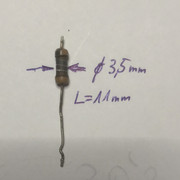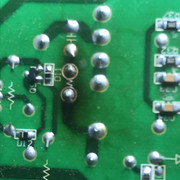|
|
Post by gjaky on Jan 12, 2014 15:17:04 GMT -5
Hello, new guy on board!
I have a strange problem with firefox and shockwave flash. My computer is a DELL optiplex 745, quite old but it usually does what I need, it has 3GB of ram, a Core 2 duo E6600 cpu, Win 7 prof x64 OS, the os is installed on the machine's original HDD a 80GB WD Caviar SE, an other WD HDD (640GB) is also present.
So, time to time my firefox freezes for long seconds, this only happens when I try to open a new page, and after waiting (during this the HDD works hard) I got a warning message that shockwave flash is not responding, I have two options, close or wait, usually it doesn't matter what I choose the end is the same, it struggles a bit more, then loads the page. Sometime it does this twice a day sometimes nothing for days. I don't seem to recognize a pattern in which pages are causing to hang on the flash, sometimes pages that don't even seem to have flash triggering the error. The firefox and the flash also set to automatical update, so it isn't connected to certain version mismatches. I used to have flash block, but it doesn't seem to do anything with this. I also cleared all possible cahces from browser and from the flash.
Alternatively I began to use Google Chrome, and later the Comodo Dragon browser, they never generated a similar problem. I could actually use them instead of firefox but there is one tiny bit thing that I can't get used to it: when I hit on a downloadable item it always want me to download first, then I have to open, while in the firefox I can choose wether I want to open or save and I like it this way much more.
So please help me with the shockwave conflict with the firefox OR tell me how can I force Chrome / Comodo Dragon, to ask before download.
|
|
|
|
Post by mastertech on Jan 12, 2014 15:49:48 GMT -5
Hello gjaky. Glad to have you here.
I use Firefox and also have flashblock installed. Originally I had problems just like you describe but since the flashblock install those problems are mostly gone. I say mostly because what i have noticed that after I do select a blocked video, flash block does not always return to total blocking. Even if I close and restart the browser. If I go into task manager, processes, I look for "plug in container". If I see that running I select end task. This usually resets flash block and all is well again. As you stated, I can tell when flash block is not fully working by browser actions. That's when I quickly check task manager.
If this does not help there are other things I can suggest but let me know about this first.
|
|
|
|
Post by mastertech on Jan 12, 2014 15:53:20 GMT -5
Oh, another note: Flashblock does not work with Javascript disabled or with NoScript installed.
|
|
|
|
Post by gjaky on Jan 12, 2014 16:07:59 GMT -5
Thanks for the fast reply!
The thing is I used the flash block for ages, and only lately got these strange warnings with this PC, then a week ago I decided to switch off the flash blocker (before that it was always on, though I added a few pages in the exceptions of the flashblock), but the things haven't changed in either way since then. But will check the plug-in-container stuff. I have the javascript already enabled, and have no "noscript". Until the next freeze I only can wait...
|
|
|
|
Post by mastertech on Jan 12, 2014 17:58:03 GMT -5
Well I do not have any exceptions added. If one of your exceptions got hacked (not through you but through that site) then that could cause a problem.
|
|
|
|
Post by gjaky on Jan 13, 2014 6:38:13 GMT -5
Ok, cleared all exceptions...
|
|
|
|
Post by gjaky on Jan 13, 2014 14:05:11 GMT -5
Ok, had a hang up today. So the task managger really showed actually two entities of plug-in-container and two adobe_flash player running, with enabled flash block, and without any exceptions.
|
|
|
|
Post by mastertech on Jan 13, 2014 16:20:21 GMT -5
1) Do you use netflix or other online services?
2) What version Flashblock and shockwave flash is listed in add-ons?
3) Have you done a total clear of your history right before this recent testing?
|
|
|
|
Post by mastertech on Jan 13, 2014 16:21:42 GMT -5
Ok, had a hang up today. So the task managger really showed actually two entities of plug-in-container and two adobe_flash player running, with enabled flash block, and without any exceptions. Did you "end task" on these entries and see if total browser function returned. |
|
|
|
Post by gjaky on Jan 14, 2014 4:27:53 GMT -5
1) Do you use netflix or other online services? 2) What version Flashblock and shockwave flash is listed in add-ons? 3) Have you done a total clear of your history right before this recent testing? 1.) No 2.) Flashblock: 1.5.17, flash: 11.9.900.170 (firefox 26.0) 3.) No, only the browser cache had been deleted. End task on falsh immediately solves the problem, however it reopens itself soon again. Now, I deleted all history, so far I haven't seen the plug-in-container... |
|
|
|
Post by mastertech on Jan 14, 2014 15:36:13 GMT -5
Now, I deleted all history, so far I haven't seen the plug-in-container... Keep me updated. |
|
|
|
Post by gjaky on Jan 15, 2014 4:13:09 GMT -5
It did it again...  |
|
|
|
Post by mastertech on Jan 15, 2014 10:32:17 GMT -5
I believe I have a solution. I just need to do a little more testing first. I'll let you know soon.
|
|
|
|
Post by gjaky on Jan 15, 2014 12:04:51 GMT -5
Ok, thanks, looking forward to it!
|
|
|
|
Post by mastertech on Jan 16, 2014 13:06:25 GMT -5
Ok, so here is where we are at. After you bringing this to may attention I also notice this happening with my PC which I also have flash block. I really never noticed it before since I have task manager always open and when ever i notice it slowing down I just "end task" on the plug in container. I just assumed I had viewed a video. But now I see that is not the case.
So I started investigating and noticed that Adobe flash would sometimes be activated by just going to a website, even if no video content was selected and flash block was blocking any said video content. Further investigation led to the conclusion that websites that allow embedded video were the usual culprits. So just by visiting a website with embedded video would activate flash, even if no video was selected. And leaving that site would not exit flash and further visits, even to other sites with embedded video would just pile on flash usage. This is pretty much what you have described as far as flash block not blocking flash.
As you also said, I don't remember it being this way when I first installed flash block. Then I remembered about a month or 2 ago while assisting with things on this site, embedded video stopped working here. Just one day it stopped working. Even our website server was not sure at first and they had to investigate. The conclusion was that something had changed in Adobe flash and we actually had to make changes in the website software so return embedded video to function. None of us could come to a conclusion as to why and never saw any other side affects but this surely appears to be a side affect of that. Whether that was the true intention or just a cause and effect I don't know.
So, what now. Well first off flash block is pretty much useless with this circumstance so you can do whatever you want with that.
But here is a solutions that I came up with and have tested many variations of it to narrow down the simplest one. I mainly concentrated on Win 7 since this was what you indicated you are using but i also tested it on XP and it also worked fine. You can bring up a task manager and watch the processes while we go through this and you can later watch it to get use to how it works best for you. Just watch for that plug in container to pop up and when needed, just "end task".
First close all your browsers and then just open 1 window and come back here to continue reading. This site activates flash so it is good to test with.
Go to one of the embedded videos here, I used "testing devices, how to use a DMM", unlock flash block if you did not disable or remove it yet, with your cursor in the video area , right click and select "global settings". On the storage tab check "Block all sites from storing information on this computer". Close that window and then "clear all your history". Then go to "add-ons, plugins" and you will see your shock wave flash. In the drop down change to "ask to activate. Close window and clear all history again. then close firefox all together, then reopen it and recheck these 2 things and make sure they both saved correctly. If not then redo.
This will prevent flash from being activated just by visiting a site and gives you the option to activate just like flash block did. You may get a drop down under the address bar when you first visit but if you just ignore it it will disappear as soon as you make a page selection.
Now, what happens after you have activated it and are then done. This is where multiple options come into affect. If you activated flash with just 1 window and 1 tab, closing the window will end flash. You will see it disappear in task manager. But, if you had multiple tabs in 1 window and you only close that tab, it will not end it or even if it does end or you end task, it will activate on its own if you visit that site again. It only completely ends and resets if you close the window. But, what if you have other tabs you don't want to close. This is the work around I found for this.
Go to your task manager and locate firefox and "end task" this will crash and close firefox and close the plug in container. But, when you reload firefox you can do a restore and your tabs will come back and flash will be reset for the site you previously activated it on.
You could probably get around this by having firefox not save any history but you will then also loose the restore session option and if you have a legitimate crash or power outage you would not be able to do a restore session.
Let me know how this works out for you. I did a lot of testing on this and it seems to be a viable solution.
|
|