|
|
Post by amazed on Jan 22, 2017 20:10:24 GMT -5
Hello, This forum is so cool, I have been reading through some of the posts and many have been helpful but I have not found what I needed so I decided to post my problem. I have a Viewsonic Pro 8200 ( Viewsonic Pro 8200 at Projector Central) that I am attempting to repair. I am pretty sure that the color wheel was dying. I would turn on the projector and sometimes I would hear that whine of a spinning motor and sometimes I wouldn't. Toward the end the projector would be on working and the screen would go black and the whine of a motor (which I assumed was the color wheel) would stop but the 3 fans were still on (the lamp would go off). I ordered a new Color Wheel from Viewsonic and I cracked open my projector (following the awesome info in the service manual I purchased from servicemanuals.net!). I replaced the Color Wheel and put it all back together. When I plugged in the power cord I was seeing the power button glow blue so I knew power was getting into the unit however, when I pushed the power button nothing happened.  I have been troubleshooting. I found there is a "Lamp Cover Switch" and I made sure that was pressed. I see in the block diagram in the service manual that there is a Thermal Break(er). I am now wondering if that is what is causing it to not turn on? I am not sure where the thermal break is. How do I test it? I did see a fuse on the main power board and there is continuity across that fuse so I know it is good. If anyone has any ideas about what might be wrong after I put this unit back together I would love your input. Thanks so much! |
|
|
|
Post by mastertech on Jan 23, 2017 12:29:46 GMT -5
If it started up before and now it does not then You should go back and recheck all your work. Does the blue led dim slightly when you press the on button?
|
|
|
|
Post by amazed on Jan 23, 2017 18:20:38 GMT -5
Thanks for the response.
Yes, the blue LED light does turn on after I put it back together. I am in the middle of taking it apart and checking my work. I got out my multimeter and I am trying to figure out how to test the output from the power board but I am not sure how. It has to be completely reconnected before it will send power to the ballast and the mainboard, right?
Oh, wait. You asked if the LED light in the power button dims slightly when pressed. I totally missed that. Let me check and update this post.
|
|
|
|
Post by amazed on Jan 25, 2017 21:57:11 GMT -5
According to the block diagram there is a Thermal Break that looks like it will block the projector from turning on. Is there any way to confirm that this is not tripped? I am not sure what this even looks like. 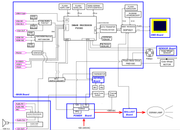 |
|
|
|
Post by mastertech on Jan 25, 2017 22:17:03 GMT -5
I'm assuming the service manual I have is the same as yours and it does not have any schematics and no pictures of the thermal switch so I can not be any help. All I can tell you is that a thermal safety switch is usually located on the lamp housing and it should test like a dead short like a fuse.
|
|
|
|
Post by amazed on Jan 26, 2017 0:06:25 GMT -5
Woohoo! I found the thermal switch. I tested it (for continuity) and it worked. So I put the projector back together and this time I double checked the connectors. I think the thermal switch and one of the fans were swapped on the main board connections. After taking care to double check connections the projector is working again!!
Can we mark this thread as "solved"?
|
|
|
|
Post by mastertech on Jan 26, 2017 11:38:40 GMT -5
Good job.  |
|