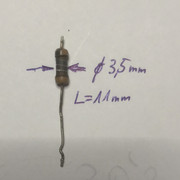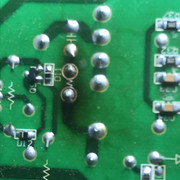|
|
Post by ratty on Jun 1, 2017 8:21:28 GMT -5
So I've been looking up what I could find regarding edge-blending with a PC for gaming as well as movies, and based on what GPU manufacturers offer, I have come to a simple conclusion: GPU manufacturers are all money-grubbing *********.
The only actually working solutions I found:
Matrox - Second hand cards for dual-head are cheap, but these lack any sort of processing power. Short of watching films, they are not good for anything.
Nvidia Quadro - These are virtually GeForce cards with lowered clock speeds, and a pricetag premium that is so high, you might as well buy a car instead. These do support nvidia's tiling and overlapping software, Mosaic, and even edge-blending, which is good, but at this price you'd expect a lot more performance. There are affordable used units out there, but their processing power is literally less than half of their GeForce siblings (which do have the same GPU cores and often even less RAM!)
Nvidia GeForce - Would be nice, but Mosaic doesn't support the GeForce line at all (despite the still insane pricetag of my GTX 1080). You can use 'surround', but it will not let you create overlapping areas, much less do the actual edge-blending.
AMD Eyefinity - ATI is dead. RIP. (Joke aside, AMD is crap, and eyefinity pretty much does what nVidia surround does, not allowing overlapping areas between screens.)
Does anyone know of a driver-hack perhaps that would allow creation of overapping areas with nVidia? I don't even need the actual blending shader (I can do that with external hardware), only the ability to take the 'frame correction' factor in nVidia Surround to negative to create the overlapping areas.
Or is there affordable blending software out there that actually works?
|
|
|
|
Post by barclay66 on Jun 1, 2017 9:22:14 GMT -5
|
|
|
|
Post by ratty on Jun 1, 2017 10:12:01 GMT -5
Thanks, I actually looked at that, but those cards are pretty old. I could actually afford their Quadro equivalents second hand fairly easily now. My problem really is I that I want to do some gaming as well. And all this is really only necessary because I want to use higher resolution than HD. The main problem is that my blending scalers only go up to 2048x2048, which is more than perfect for full HD coming out of a single HDMI port, because I can feed the same 1920x1080 resolution image to both processors, and use them to split the image into the parts I want. That is perfect for a blu-ray player or my PS3/4. But for gaming I would like to use a higher horizontal resolution. Unfortunately doing the same (splitting the image with the processors) is impossible with the scalers above 2048 pixels (which is not much higher than 1920, so there's not much point to it). My perfect solution would be to split the desktop on the GPU, and then leave the blending itself to the two processors. With that, something like 25xx*1080 should be no big deal. |
|
|
|
Post by stridsvognen on Jun 1, 2017 12:43:21 GMT -5
Just be aware that you need a blender that have blend ramp adjustment, ramp contrast adjustment to make a seemless blend zone, and from what i have seen thats where stuff gets expensive, there is plenty of soft blend devices, that is fairly cheap, they just dont have any blend zone ramp adjustment features.
And then comes the capability to maintain a 1:1 pixel mapping, and have a HDMI in that take 1080P 4:2:2 and outputs HDMI 4:2:2 without degrading the bit and chroma resolution.. But im not sure there has ever been a device capable of it all.
|
|
|
|
Post by ratty on Jun 1, 2017 14:37:15 GMT -5
I'll cross that bridge when I get there, for the moment I'm really just trying to figure out what I can use to actually make this work for gaming. The quadros are just way too expensive to do driver-level blending and still get decent 3d gaming performance out of them without leaving an arm and a leg.
Is there actually a software blending solution that can blend more than just movies over an extended desktop? And not costing an arm and a leg wouldn't hurt either. (IE no companies that charge you $2000 for a custom version of their software.)
As for colours and ramps, I'm going to have the same lenses, the same tubes projecting from the same projector types, going to colour calibrate them to the same levels hardware-wise, then keep my fingers crossed. With any luck the blend zone's going to come out right with the blending units I have though gamma may be tricky. We'll see.
|
|
|
|
Post by gjaky on Jun 2, 2017 3:17:48 GMT -5
Just be aware that you need a blender that have blend ramp adjustment, ramp contrast adjustment to make a seemless blend zone, and from what i have seen thats where stuff gets expensive, there is plenty of soft blend devices, that is fairly cheap, they just dont have any blend zone ramp adjustment features. And then comes the capability to maintain a 1:1 pixel mapping, and have a HDMI in that take 1080P 4:2:2 and outputs HDMI 4:2:2 without degrading the bit and chroma resolution.. But im not sure there has ever been a device capable of it all. I'd say contrast ramping is fairly easy to add afterwards by means of a little additional circuit to the projector, nevertheless an overlapping zone still would be needed. |
|
|
|
Post by spoonsight on Jun 2, 2017 3:21:05 GMT -5
|
|
|
|
Post by tschaeikaei on Jun 10, 2017 8:24:08 GMT -5
Well, I've bios- modded a GTX480 to a Quadro 6000. This card is able to do a lot, but it is very power-consuming, too. Later cards can be modded as well, but they require an additional resistor-mod as you can read in the eev-blog thread. Refer to the linked comparision guides to verify which Geforce cards have an equivalent Quadro card (same GPU). If soldering SMD resistors is no the problem, you could o with a newer card. I just didn't want to invest more money than what the GTX480 costs (about 30€) for an experiment. But be aware that the card you buy must have two analogue outputs (we're talking about CRT- projectors, aren't we?) Otherwise, if you're using digital inputs on your projectors, you're of course free to choose any card you like and that's affordable to you. Nvidia Mosaic will only work if it receives an EDID- signal from the projectors. I tried Software- EDIDs, but no luck so far. Immersive Display pro and Immersive Calibration Pro are both working very good, i tried both with my setup. Afaik, you'll need both software packages, ICP to setup the edge blending via camera (webcam or a mobile phone with webcam software (e.g. IP Webcam from playstore)). You will also need IDP to run the setup, meaning to apply it at windows startup. I think buying both softwares is a bit expensive and so i'm still looking for a cheaper solution. But: it works good, i recommend testing the trial versions. Regards, Julian   |
|
|
|
Post by ratty on Jun 10, 2017 16:45:30 GMT -5
Thanks for that bit of info! If you have a fully wired DV-VGA adapter for the cards, you could just hook up a simple little eeprom that you pre-load with edid info. If you want I can dig up my documentation on how to do it sometime next week, it'll just take some trawling through my old hard drives. I used to do that for arcade-mame interfacing when it was done with an nvidia card that wouldn't detect non-edid devices on the vga connectors. The chip itself is like 80 cents, and all you need is give it 5v (should be available on the vga output) and connect the two or three data lines (not sure off the top of my head).
If the Immersive software works, I might just go that route. Easier to use my existing GTX1080 if it can be done without hacking the card, cheaper then getting a quadro, and
|
|
|
|
Post by tschaeikaei on Jun 11, 2017 5:33:55 GMT -5
The problem is, you need a working Mosaic setup to use IDP and ICP. And Mosaic is only activated in the Geforce driver if your card is recognized as a Quadro.
You'll need both, a "Quadro" and the expensive software. I have a fully pinned DVI-I cable, but i have no EEPROMS and no device to program it.
So, for me , additional hardware is the complicated solution. But still looking forward to see your solution.
Regards, Julian
|
|
|
|
Post by ratty on Jun 11, 2017 7:39:00 GMT -5
The problem is, you need a working Mosaic setup to use IDP and ICP. And Mosaic is only activated in the Geforce driver if your card is recognized as a Quadro. You'll need both, a "Quadro" and the expensive software. I have a fully pinned DVI-I cable, but i have no EEPROMS and no device to program it. So, for me , additional hardware is the complicated solution. But still looking forward to see your solution. Regards, Julian Thing is, I don't know how well a hacked card would double as a quadro, but the newer drivers can do the overlap and the soft-edge blending straight from the driver. I can program an eeprom for you no problem, the question is what is exactly needed for the card. Will anything work as long as there is some edid info, or does it need specific resolutions to be in there? My concern rather is that I would like to do some gaming on it as well, and tbh an older card won't cut it, while a newer quadro costs more than I spent on my projectors in total to this day... |
|
|
|
Post by tschaeikaei on Jun 12, 2017 17:05:44 GMT -5
Do you use digital inputs on your projectors and what projectors do you use?
As far as I've tried it, the hacked GTX480 does a good job on mosaic, but only with the two TFT displays that i've tried.
I did not see any option on edge blending on mosaic, just the overlap function. No settings for the brightness/ contrast fade that's needed
for the seamless blend.
If you could burn me one or two eeproms, that would be great. In my case, i think i can be happy with the gaming performance a GTX480 has to offer.
But, if there is need for a change afterwards, it is sure possible to copy the mosaic and IDP/ICP setups and use it on another card.
Maybe minor adjustments are needed, but i think there should be no great problems.
|
|
|
|
Post by gjaky on Jun 18, 2017 1:30:23 GMT -5
Blend area fading can be done with modulating the projector's internal contrast setting, both the marquee and the barco support this feature, so only a ramp generator and an adjustable delay what is needed.
|
|
|
|
Post by ratty on Jun 18, 2017 2:47:09 GMT -5
Do you use digital inputs on your projectors and what projectors do you use? As far as I've tried it, the hacked GTX480 does a good job on mosaic, but only with the two TFT displays that i've tried. I did not see any option on edge blending on mosaic, just the overlap function. No settings for the brightness/ contrast fade that's needed for the seamless blend. If you could burn me one or two eeproms, that would be great. In my case, i think i can be happy with the gaming performance a GTX480 has to offer. But, if there is need for a change afterwards, it is sure possible to copy the mosaic and IDP/ICP setups and use it on another card. Maybe minor adjustments are needed, but i think there should be no great problems. Do you need anything specific, or should any edid info work for you? I should have a few eeproms left that I originalyl bought for this purpose. It may be that the card is too old, from what I recall it's the K1200 Quadro where the drivers start supporting the actual edge-blending. My video chain is complicated. I am using two Cine8 Onyx projectors (one real, one converted from a BG808s). For digital sources, I am going through a HDFury (going to change it when I find something better at an affordable price), which is then fed into a Kramer 8x8 RGBHV matrix switcher, looped into TV One blend-capable scalers, then out to the projectors through the switcher again. I have been considering getting some of the moome cards for barco, but then I would need a digital scaler that can do edge blending, or SEMU boards. I actually would like to try the SEMU boards, but they're not so easy to find. In fact nothing is that easy to find for CRT at this point  |
|
|
|
Post by ratty on Jun 18, 2017 2:48:28 GMT -5
Blend area fading can be done with modulating the projector's internal contrast setting, both the marquee and the barco support this feature, so only a ramp generator and an adjustable delay what is needed. I would try the actual Semu board, but I'm not sure how good that is, and given how hard they're to come by, if it's worth chasing them at all... |
|