|
|
Post by mastertech on Jul 18, 2018 20:23:55 GMT -5
While trying to power it on, or what? Yes, powered on even if you need to do the forced on procedure. |
|
|
|
Post by brokendenon on Jul 18, 2018 21:44:46 GMT -5
5806 = 8mv
5804 = -6.2mv
|
|
|
|
Post by mastertech on Jul 18, 2018 22:02:52 GMT -5
Go back to connector CN761 and with the harness connected test dc voltage across pins 5 and 6 with your neg probe on pin 6 and pos probe on pin 5 with the receiver powered on.
|
|
|
|
Post by brokendenon on Jul 18, 2018 22:42:15 GMT -5
-4.6mv
I was getting 7-8v at first, which I knew wasn't right from measurements I took a few days ago. Then remembered I had a 90 degree plastic connector unhooked so that I could raise the board up to take the last measurements you requested.
|
|
|
|
Post by mastertech on Jul 19, 2018 8:06:08 GMT -5
What plastic connector is this? I would like to know what affected that voltage reading.
Also this measurement has not been taken yet so why do you say a few days ago?
|
|
|
|
Post by brokendenon on Jul 19, 2018 9:41:22 GMT -5
Best i can read on it is CN822. It's directly to the left of CN761, the one we've been messing with. I was measuring it a few days ago, as part of the checklist that the service manual advises. 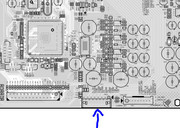 |
|
|
|
Post by mastertech on Jul 19, 2018 11:11:29 GMT -5
Well I am not really seeing why that would cause a voltage change but lets continue. If you measurements are correct then it does not appear that the protection is being triggered from a direct problem so something else may be shorted. So before you have to pull out that amp board I would like you to try 1 more thing.
On that harness that connects to cn761 locate the wire that goes to pin 5 which on your board should say: ASO DET". Separate this wire and cut it. Cut it leaving enough room so you can splice it back together later. After you cut that wire see if the receiver still goes into protect. If it does I want you to retest the voltage at R7618 like before.
Please do not disconnect any wires or boards without telling me. I need to know everything you are doiny so I can determine where the problem is. Everything should be connected as of now for any further testing unless I tell you otherwise.
|
|
|
|
Post by brokendenon on Jul 19, 2018 11:36:42 GMT -5
Me either. I double checked it to make sure I wasn't imagining things.
Okay, I'll do that this evening.
I had to disconnect it to raise the HDMI board up enough to measure those two things on the main board last night. There wasn't a way for me to measure them, with that connection made.(Since it's at a 90 degree angle...joins at diff and main board intersection)
|
|
|
|
Post by brokendenon on Jul 19, 2018 11:58:03 GMT -5
Out of sheer curiosity, what might cutting the wire accomplish?
|
|
|
|
Post by mastertech on Jul 19, 2018 12:28:47 GMT -5
I had to disconnect it to raise the HDMI board up enough to measure those two things on the main board last night. There wasn't a way for me to measure them, with that connection made.(Since it's at a 90 degree angle...joins at diff and main board intersection) When you need to test at a location that is not accessible you have to remove or lift a board for access, then solder a piece of wire to the test location that is long enough to test after you put the removed boards back in place. Then you power up unit and do your testing on the wire coming out. |
|
|
|
Post by tibimakai on Jul 19, 2018 14:11:25 GMT -5
One time, I had 14 wires coming out from a board.
|
|
|
|
Post by brokendenon on Jul 19, 2018 17:57:40 GMT -5
Cut the wire. Still goes into protect. Voltage is the same as it originally was on 7618... 1.37v on the left and 3.26v on the right.
|
|
|
|
Post by mastertech on Jul 19, 2018 19:39:17 GMT -5
Ok, so now we know Q7605 is not the problem or at least the signal to it.
Now unplug the receiver, set your DMM on diode scale and go to CN761 and test across pins 6 and 7 with harness connected and let me know your reading.
|
|
|
|
Post by brokendenon on Jul 20, 2018 15:44:30 GMT -5
What does Q7605 do?
Neg probe on 6, pos probe on 7 gives nothing. Just says OL
If I switch the leads, it starts of at .600ish and slowly climbs .800ish after 5-10 seconds
|
|
|
|
Post by mastertech on Jul 20, 2018 16:44:01 GMT -5
The way the protection works on this system is by a hi or low voltage on the DC_DET/ASO line going to the processor. 3.3v is good and lower is no good. We know from testing with the harness disconnected the line stays high but goes low when harness is connected. So something is pulling that line low causing it to go into protect. Now this is how it is suppose to work when there is an amp overload but your amp so far has not indicated it is overloading. If Q7605 was getting a + voltage through that wire you cut then it would turn on and ground out the 3.3v line. Cutting that wire would remove that + voltage and the 3.3v would stay high. But it did not so something on the amp board is grounding the DC_DET line pulling the 3.3v down. Now we know it is coming from the amp board because when you tested R7618 with the harness disconnected the 3.3v stayed high. Now if there was a blown protect transistor instead of an amp problem then the test you just did would of showed short or close to short. But it does not appear to so it looks like you now have to pull that amp board for testing since most of the protect circuit parts are on the bottom of the board.
But before you pull it out I would like you to retest something you already did just to double check and make sure of something.
I want you to go back to the amp board to resistors R5804 and R5806 and recheck the dc voltage across each. I want to make sure we know the exact voltages on those 2 resistors. Take your time to get them right.
|
|