|
|
Post by brokendenon on Jul 16, 2018 20:54:38 GMT -5
I've unhooked everything from the receiver, and using the button combination the service manual says to, it shows up as DC Protect. I am hoping it might be one of the channels I dont use(Surround back channels) that's causing protection to kick in, and maybe I can disable that channel or something, and be back up and running. But it's never that simple! haha Thanks in advance for any help from you guys.  |
|
|
|
Post by brokendenon on Jul 16, 2018 21:03:43 GMT -5
|
|
|
|
Post by mastertech on Jul 17, 2018 9:46:26 GMT -5
Page 50 in the manual explains how to bypass protection for testing. Once bypassed and receiver stays on you can test for any DC voltage on the speaker outputs with your DMM. Do not connect any speakers or inputs while in test mode.
|
|
|
|
Post by brokendenon on Jul 17, 2018 10:02:41 GMT -5
You surely know more about this than myself, but when I bypass the protection, the relays never engage that sends signal to the outputs. Normally, after it runs it's self-check(or whatever it's doing while the green light flashes as it boots up), there is a final click. In bypass mode, the click never happens.
|
|
|
|
Post by mastertech on Jul 17, 2018 14:48:36 GMT -5
Then you need to test before the relays. Do you know how to read a schematic? Maybe even do the idle current test and see if there is a channel out of wack.
|
|
|
|
Post by brokendenon on Jul 17, 2018 15:16:04 GMT -5
I don't really know how to read them. Idle current test on every channel (if I'm doing it right) shows 0 volts. Each side of the connector has ~22V. In fact, almost everywhere I measure on every channel has 22v.
|
|
|
|
Post by mastertech on Jul 17, 2018 16:52:49 GMT -5
Alright, lets try this. On the main amp board look for connector BN501. If this is a wire harness try disconnecting this harness and see if the receiver powers on without going into protect. It looks like it should stay on with this removed but lets see.
|
|
|
|
Post by brokendenon on Jul 17, 2018 17:24:12 GMT -5
Does it accomplish the same thing if I unhook the other end of that cable(CN761)? It's up top on the HDMI board, and I don't have it removed, yet, for access to the Main board. If so, I unhooked it and it acts no different... still going into DC protect before it fully boots up... 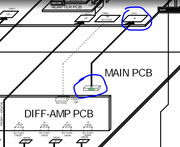 |
|
|
|
Post by brokendenon on Jul 17, 2018 17:32:12 GMT -5
If not, let me know and I'll begin disassembly.
|
|
|
|
Post by mastertech on Jul 17, 2018 18:02:10 GMT -5
Unhooking the other end should of been the same. So give me some time to look over the schematics for the next step. Busy right now so give me a little time.
|
|
|
|
Post by brokendenon on Jul 17, 2018 18:06:35 GMT -5
Take your time... I appreciate the help!
|
|
|
|
Post by mastertech on Jul 17, 2018 18:13:27 GMT -5
Ok, I just looked real quick. Set your DMM on DC voltage and on that connector (CN761) test between pins 6 and 7, neg probe on 6 and pos probe on 7. Should be around 3v.
|
|
|
|
Post by brokendenon on Jul 17, 2018 20:03:54 GMT -5
Depending on whether I turn it off manually before it trips, or if I let it trip, the voltage while the unit is off is 3.2v and 1v respectively (strange, but I checked it several times to verify). If the voltage is 1 before I turn the power on, it flashes to a little over 3v(so fast it barely registers on the meter), then goes instantly to a couple mV. If the voltage is at 3 before I turn it on, it instantly goes down to a couple mV.
After it goes into protect, it lingers in the mV range for a minute or so, then starts building up to the 1v mark. If I turn it off manually before it trips, it also lingers....but builds up to 3.2v
|
|
|
|
Post by mastertech on Jul 17, 2018 20:47:29 GMT -5
Ok, on this same board I need you to find resistor R7618. DMM neg probe still on pin 6 of connector CN761 and then test both sides of resistor with pos probe and get me the 2 voltage readings.
|
|
|
|
Post by tibimakai on Jul 17, 2018 21:11:02 GMT -5
He shouldn't check the final transistors, for short?
|
|