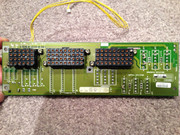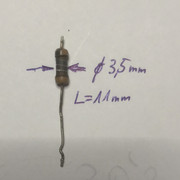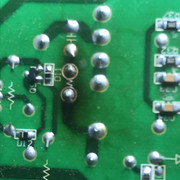|
|
Post by robin36mac on Dec 17, 2018 12:42:30 GMT -5
Hello All ! I'm a CRT enthusiast and I recently got a 909 Split-Pack, some of you may have read me on Curt's forum. Hulio invited me there, thanks to him  I've seen the interesting threads there about these toys right before. I got before some Sony 1271 et 1252, then have been a 808 user (user... troubleshooter too ?) for a long time. And time has so I got an offer that could fit my budget to get the ultimate one  I initially had some Horizontal scan fail issues, changed that board, blowed a new one (I think), then got other one to work. During my testing I have swapped also the SMPS, and I noticed with this spare one that the picture was far less larger, and was unable to get the picture fitting the raster, then I adjusted the porche settings to do so. Putting back the initial SMPS, with these settings, I could let to a 22/100 settings for the same width. Testing right now, some resolution with an already large width setting make the the set scan fail again. Hulio who discussed with the previous owner told me that H board was already swapped and he tested the board fine... So let's re-tune that P700. As is, and following the SM (32KHz internal, width to 85), the HTHD was set à 85V, I set it back to the 69V. Let's see if it's stable. I wonder if that explain the scan fail I got previously and that this set seems liking to do, as if I understand well the HTHD regulation, whatever P700 is set, as the voltage is also driver by the width setting, so for a given raster size, HTHD should be the same. Actually running at 1080p@60Hz it is near 130 - 135V. (I plan using 48Hz) For the history, some time ago, I got a BD808s giving no EHT anymore and I remebered what the seller told "The width was tuned to fully use the raster" ; that worked a long time... then not anymore. Wasn't a EHT fault as everyone thought, but re-tuning this setting lower bring back the set to live. 8 years after this, it is still running and on activity  So, going back to the 909, I have a little issue since I've swapped the H boards, the image is shaking, lightly on the sides, horinzontally. Not on center , not on top and bottom. Both of my remaining H Board give same comportment. May look like an interference, I swapped video cable, passed the sector cable at different places with no result. Here is a video, it will be far better than explainations : Video is not showing perfectly, but it's well horizontal. (yes it is cold and not fine converged/focussed yet) This does not prevent enjoing films, but any idea of where it can come (or to solve!) is welcome ! Robin |
|
|
|
Post by gjaky on Dec 17, 2018 15:02:16 GMT -5
The shaking looks like an interference. Now I am not a Barco expert, but I'd try to track down where that shaking is coming of? I don't know if it is possible to deactivate the different amplifiers one at a time, eg. convergence. Obiously you can't disable the H deflection.
|
|
|
|
Post by hulio on Dec 18, 2018 3:25:25 GMT -5
Hello Robin and welcome.
As I understood that not all spareboards are in your possession (and sometimes, swapping boards is the fastest way of troubleshooting), let's try to solve the problem by eliminating other causes.
I see you are using a genlocked pattern. Do you get the same shaking with internal pattern as well ?
Also, which input are you using on your Barco ? Try both, ports 3 and 5 and see if the instability persists. Could be a connection/cable problem as well..
About the max. horizontal amplitude (P700 on SMPS). Don't be blinded by that 69V adjustments on a 32KHz signal. The usual way is to put the width at about 90 with the RCU and than adjusting P700 till it fills the desired width for your screen. But....don't forget to check the 17V rail again, afterwards. The Mosfets drive pulse amplitude from the horizontal board are very dependable on the 17V supply. Adjust P1 on SMPS for a 17,3V reading.
Also worth to check is the driver voltage, in the random access menu. Should be set to minimum.
Just curious, why would you want to watch @48hz on a 909 ?
|
|
|
|
Post by robin36mac on Dec 18, 2018 13:05:51 GMT -5
Hello, So for this issue I swapped : - Main SMPS - SMPS+G2 - Vertical board - Horizontal board I also this time, disconnected (fully) the contrast modulation board. I wanted to ge step by step with my scan fail issue, so it was now time. (Didn't wanted to put my hand too much and quickly at the beginning in case I would mess up something but that time is past already) This is doing it also from the internal patterns. By the way, input 3 is a DB15 which suprised me, like the standard VGA, I havn't found any info on the net about its pinout ; but now I've removed the convergence tray, I have seen it was the standard pinout, looking at main board PCB tracks. It's no rush to track this issue, I'll continue my setup (new screen.. etc) ; I have also the input boards I can try to swap. As Hulio mentionned I havn't stocked all the spare board, that are in individual boxes, at my place because of the volume. I maybe did that a little too fast  Thinking about it (and looking also) the three colors are moving the same, so I less think it's on the video signal path. It's more visible in real. A synchronisation issue won't likely keep the center line so immobile I think. I've tried again me previous H board and.. it is working back and this shaking still there. Hum. Controller would be an option to try swapping ? My 17V is still at 17,3V after adjusting P700. It was more than 18V when I got the set. Also I adjust with the multimeter, not relying on the voltage menu, it is a bit off, showing 17,0V instead of 17,3V. And I'm trusting my Fluke multimeter  Ah why not 48Hz, good question. Because I get no picture with 72Hz... I want first to ensure the source is not the problem before talking about it, but when I do switch to that resolution I don't have the hourglass shown at the switching, and no menu accessible/showing ; but there is a raster on the tube (so there is deflexion and HT). Robin |
|
|
|
Post by hulio on Dec 19, 2018 7:51:12 GMT -5
Port 3 shouldn't be standard VGA 15 pin. It's a DB9 (9pin), here the connections. Port 3 config.pdf (93.74 KB) If your 909 has a 15 pin connection, could be that it's a SEOS 919 modified machine. Tell us more about your video chain (source, cables, scaler, Moome box or HDFury etc). Getting a sync @72hz is usually not a problem for a 909, but it depends on many things. Because the pixelclock is getting high, is more a limitation in the source. Also, unlike other Barco's, where going into high-scan mode was done by pressing some switches, the turn-over point on a 909 is done trough the menu, with the RCU. Anyway, get rid of that shaking first. If you try another RGB input board, swap the RGB driver as well. Which software version does your 909 have ? |
|
|
|
Post by robin36mac on Dec 19, 2018 15:41:23 GMT -5
Hello, Yes should be a DB9... but just isn't. I don't see the any stick or evidence the frame board has been eventually swapped (neither it's the original)    My video chain is quite simple : it's a PC directly connected with a 5-BNC/VGA cable. It's now a 3 meter one, I've get rid of a shorter one with an extension to avoid useless connection not to limit the 909 bandwith. Graphic card is a GTX260, I'm not sure it's working properly, I've always had issue with NVidia custom resolution ; and use old drivers as NVidia 3D don't worked anymore with more recent ones... I will get some T-BNC connectors and see on scope if a video signal is there or not. I may think this noise issue can come from the E/W signal (which is modulating HTHD) ; which come from vertical board. As swapping vertical board is not solving the issue, the E/W signal is coming from EW_PAR, EW_KEYST and E/W_CORR. The two first one come the vertical board itself (controlled via I2C), and the last one from the controller. Anyway being the controller or input boards, I'll test all that next week. Too bad controller diagram aren't available... The software is v3.12 ; chassis have 33K hours. Robin |
|
|
|
Post by Admin on Dec 19, 2018 16:18:36 GMT -5
Too bad controller diagram aren't available... The software is v3.12 ; chassis have 33K hours. Robin Controller schematics are in the 909 service manual. Or are you looking for something else? |
|
|
|
Post by robin36mac on Dec 19, 2018 16:32:35 GMT -5
Oh yes you are right ! I have missed it and havn't double check.. That's previous version but it should be enough. By the way, thanks for the reactivation of the links  |
|
|
|
Post by hulio on Dec 19, 2018 18:29:29 GMT -5
Robin, both versions (R763125 and R7631255) should be there for download. Here the newer controller schematics: New controller.pdf (919.73 KB) Yep, your split-pack is a non standard version. If a projector's part number starts with 90xxxxx, is a standard version. If 92xxxxx, it means non-standard (modified to customer requests). What is modified, you never know. Some were equipped with a fast refresh green tube, others with 90 degree turned tubes, etc. And yours obviously have a 15 pin VGA connection for port 3. Before trying another controller, I would try another source. Just to be sure. Wow, 33K hours on the chassis ? They were built like tanks, something you'll never see on consumer market. |
|
|
|
Post by hulio on Dec 20, 2018 1:53:00 GMT -5
|
|
|
|
Post by robin36mac on Dec 27, 2018 15:21:03 GMT -5
Hello All, I hope the holidays went well ! I'm back with some new testing done around this issue : I fully disconnected the source and checked only with the internal pattern, so I remove anything extern. => Issue still there - Swapping Controller => Issue still there - Swapping Convergence board => Issue still there - Swapping RGB Input Sync Track => Issue still there - Swapping RGB Driver => Issue still there - Swapping Input + Switching => Issue still there  - Swapping PFC board => Issue still there - Disconnecting front IR (whasn't there at the beginning) => Issue still there - Disconnect CPL Network from house => Issue still there Things are getting more complicated... To be very sure : - Swapping SMPS2 (again) => Issue still there - Swapping Vertical board (again) => Issue still there By the way the keystone and bow (EW settings) are almost no effect, that spare is not working properly also - Swapping Horizontal and SMPS (again) => Issue still there ... Then at this point, the only things yet to swap are Dynamic astig and Focus board, which I don't believe are related... And chassis (argh). I wonder if both my vertical boards now have the issue... ? If you have ANY idea... you are welcome ! Robin |
|
|
|
Post by hulio on Dec 27, 2018 18:22:51 GMT -5
It seems the boards are alright but there is a chassis/connection problem. Disconnect and reconnect all connectors (on both sides) of the extension board R763637. Is where the big black hose from the optical unit connects with the electronics unit (see page 26 of installation manual, J1,J2 and J3). Also, take care that the jumpers on that extension board are set like in this pics:  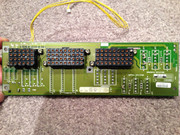  Pictures are courtesy to Francisco, from his former BR909 SP. If still no avail, could be a grounding issue too. Try another 220V outlet, from an isolated source... |
|
|
|
Post by robin36mac on Dec 29, 2018 11:31:32 GMT -5
Hello, When I got the set, it was in front/table position, so I turned around the deflection connectors on the head side, not sure what was the good location for this. I'm in front/ceiling setup. I didn't get the installation manual at this time, that says to do so in the electronic block. So I reversed them on both sides, ensuring the connection by the way. Now the image is still in the right order, but the PJ thinks it is in rear/table position... And the convergence are reversed up/down (not left/right) when I move them. Which is not big deal but wrong. And that didn't solved the shaking issue... BUT something that is solved, is I'm now getting a picture with the high scan freq ! 1080p/72 is now showing. This was not on source side, nothing changed there, and even the high freq internal patterne were not showing (even before the fast flyback point). With the swaps, I've left the new RGB Driver & Input Sync Track ; and with this scan reverse that's the changes. So something I can see better now : is that the image is really shaking at low frequencies, the most at the 31KHz patterns, going up to 160KHz (now it does !) it's far less noticeable. Something curious also, is I've another board in the head, like another extension inside. It's under the green tube, so it's difficult to see it well and to follow the connection (and as it is in ceiling position and quite high, also...) It's R764494-00. It seems to extend the blue H defl and convergence connections.   The jumper are at the right place on head side : 
On electronic side, they are in the other position, which makes sense for me, but is that correct ? 
 Also grounding is fine, both the cable have a correct ground on its end, and I have continuity between the chassis and the ground pin on the power connector. I still have to, and will, redo the connections of the cables between packs. Robin |
|
|
|
Post by robin36mac on Dec 29, 2018 12:08:37 GMT -5
So re-fitting the head connectors didn't help.
For electronic side, Thierry, the previous owner told me he never disconnected them. I'll try but I'll need help there to do so to move the block, as its at height.
But now I can see the ABL lines as Francisco did !
I'll re-swap all that.
Robin
|
|
|
|
Post by robin36mac on Dec 29, 2018 14:02:42 GMT -5
I made a new video to show how E-W settings behave and how instable they are sometimes... When it gets hot and I stop touching this isn't as bad as there, but I could catch it well in video
I also switch to different frequencies, so you can see and let me know what you think..
Go to 5:30, this is boring enough !
|
|
 I've seen the interesting threads there about these toys right before.
I've seen the interesting threads there about these toys right before.

 I've seen the interesting threads there about these toys right before.
I've seen the interesting threads there about these toys right before.