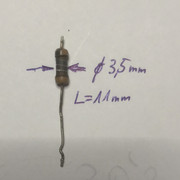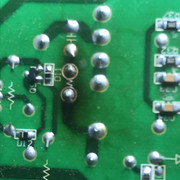Post by gjaky on Nov 16, 2020 3:45:02 GMT -5
After what, 3 years? I managed to swap the tubes in my Marquee, and setting up the Marquee properly is inevitably getting closer and closer. 
Anyway during the weekend I was playing with the machine and I was playing with the resolutions (HTPC). I am somewhat sensitive to screen flicker, I can easily catch the flicker of even 72Hz, and sometimes this even distracts me. That is unfortunate because after 72Hz the next "go" refresh would be 96Hz, and at 1080P that would require 100+ kHz scan frequency, and the VNBs are limiting the bandwidth seriously at that point as well.
Throughout my NEC days I have used 1080i 96Hz resolution as I've found that to be great visual performance while low strain to the projector (~56kHz, 136MHz pixel clock). I have tried it again yesterday (first time ever on a 9" CRT) and to my biggest surprise I found it to be working very well. In fact I would even say it works better than on any NEC. With the NEC I always had the feeling that it would not join properly the half pictures, instead just project one on the other alternatively. The Marquee looks really good in this regard, the projected picture is very smooth. The artifacting of the interlaced resolution can be seen when small objects (like stars) moving in vertical direction, then flickering at half frequency (now 48Hz) can be seen, but usualy this is a much smaller portion of the video content oposed to the flickering of say 72Hz with bright scences.
A possible improvement would be to try 1080i 120Hz since that would push the half picture pulsing to 60Hz, but my display driver does not allow it for some reason (1080P 96Hz works though), I'll try that later...
The good thing about these interlaced resolutions, especially with the 96Hz is the low scan frequency (56kHz) which falls into the low scan band of the Marquee, so there is no raster ringing to worry about. Also because of the low scan rate, (especially with SiC MOSFETs) the HDM generates virtually no heat, even the deflection yokes stay cool, I am very tempted to bypass two out of the three belly fans to cut on noise...

Anyway during the weekend I was playing with the machine and I was playing with the resolutions (HTPC). I am somewhat sensitive to screen flicker, I can easily catch the flicker of even 72Hz, and sometimes this even distracts me. That is unfortunate because after 72Hz the next "go" refresh would be 96Hz, and at 1080P that would require 100+ kHz scan frequency, and the VNBs are limiting the bandwidth seriously at that point as well.
Throughout my NEC days I have used 1080i 96Hz resolution as I've found that to be great visual performance while low strain to the projector (~56kHz, 136MHz pixel clock). I have tried it again yesterday (first time ever on a 9" CRT) and to my biggest surprise I found it to be working very well. In fact I would even say it works better than on any NEC. With the NEC I always had the feeling that it would not join properly the half pictures, instead just project one on the other alternatively. The Marquee looks really good in this regard, the projected picture is very smooth. The artifacting of the interlaced resolution can be seen when small objects (like stars) moving in vertical direction, then flickering at half frequency (now 48Hz) can be seen, but usualy this is a much smaller portion of the video content oposed to the flickering of say 72Hz with bright scences.
A possible improvement would be to try 1080i 120Hz since that would push the half picture pulsing to 60Hz, but my display driver does not allow it for some reason (1080P 96Hz works though), I'll try that later...
The good thing about these interlaced resolutions, especially with the 96Hz is the low scan frequency (56kHz) which falls into the low scan band of the Marquee, so there is no raster ringing to worry about. Also because of the low scan rate, (especially with SiC MOSFETs) the HDM generates virtually no heat, even the deflection yokes stay cool, I am very tempted to bypass two out of the three belly fans to cut on noise...