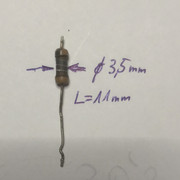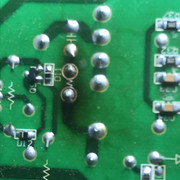|
|
Post by serafis on Jan 12, 2023 0:38:52 GMT -5
I'm repairing an Onkyo TX-SR333 AVR (service manual at elektrotanya.com/onkyo_tx-sr333.pdf/download.html) which came to me in a non-working state - on pressing the power button it just repeatedly clicked one of the relays without powering up. Initial investigation revealed that the main fuse (F901 2A/250V) had blown. I replaced the fuse after checking as far as I could that there wasn't a short, and the AVR now powers up fine with all features working as they should. However, there is a very noticeable hiss on the right channel, which doesn't change with volume or switching / shorting inputs. This indicates to me that the problem is in the power amp rather than the pre-amp and I'm guessing there might be a noisy transistor (or resistor?) somewhere in the amp driver, or the output transistors themselves, but simple testing with a DMM shows the values to be close to identical with the left channel, which doesn't have the hiss. Many of the transistors on the driver board are SMD so replacing them on a trial-and-error basis would be beyond my budget (and probably soldering skills). I don't know why the fuse had blown and wonder if this is at all related to the hiss problem. I'm thinking I might at least swap the output transistors and perhaps the through-hole transistors on the driver board with another channel, to see if the problem changes to that channel. But before I start willy-nilly swapping things around, I'd really appreciate any help diagnosing the issue further to narrow down where the hiss is coming from. TIA, Jon. P.S. I've just put the 'scope on the left and right speaker outputs, no input, volume on minimum. The right (hissy) channel shows an average DC offset of -170mV (!) compared with the left of -4mV. I'll try to find whether this is coming from the driver board, or whether it's one of the output transistors going bad. I'll add more info as I get it. |
|
|
|
Post by serafis on Jan 12, 2023 16:23:19 GMT -5
I swapped the right channel output transistors with the center channel - no difference, the hiss and DC offset are still on the right channel, so I'll start looking elsewhere for the source. Any ideas where to start?
|
|
|
|
Post by mastertech on Jan 12, 2023 18:31:49 GMT -5
What are you using for a source and did you try at least 2 different sources?
|
|
|
|
Post by mastertech on Jan 12, 2023 18:54:58 GMT -5
I would try checking and adjusting the idle current first. Make sure you use the resistors on your meter as indicated in the manual.
|
|
|
|
Post by serafis on Jan 12, 2023 19:08:42 GMT -5
What are you using for a source and did you try at least 2 different sources? Makes no difference which source is connected, or if no source connected, or source input shorted. There is a very slight hiss through headphones as soon as the power plug is plugged in (so on standby), then a slightly louder hiss when the speaker relays clcik, then the really noticeable hiss around 1 second later. |
|
|
|
Post by serafis on Jan 12, 2023 22:44:59 GMT -5
I would try checking and adjusting the idle current first. Make sure you use the resistors on your meter as indicated in the manual. Idle currents all OK - around 2.5mV on power-on and between 9 and 11mV after 4-6 minutes for L/R/C. SL/SR idle current (no adjustment possible) are OK too. Out of curiosity I snipped the jumpers that carry the input signal to the driver board (i.e. to pin 7 on connectors P600nB) for left and right channels. Now with no inputs, the left channel has a slight hum (which I think I'd expect) but the right channel has an even louder hiss than before. If I remove the driver board completely and power up, there's no hiss. Thinking that it might be something on the driver board (P32 in the service manual) is causing the problem. (BTW, the schematic channels seem to be labelled incorrectly on that page, although their inputs and outputs are labeled correctly on P600nB, which confused me for a bit. The section labelled FR should be FL, C should be FR and FR should be C.) Don't know if it helps, but when I switch inputs, the right channel goes near-silent for around 5 seconds before the hiss starts again. And voltages at R6081 and R6091 (p.30) before the output transistors, which should be +0.6V and -0.6v, are approx +0.35v and -0.79v. Definitely an imbalance there, which may account for the DC offset. Voltages at those resistors for other channels are approx +0.54V and -0.58V which seems OK. |
|
|
|
Post by mastertech on Jan 13, 2023 18:47:01 GMT -5
When you say driver board I assume you mean board number U0030. The problem is, when you run the unit without that board installed you are not really narrowing it down. You are also leaving in the equation the audio signal prior to entering the amp board and the amp output circuit becausae it is not running without a signal. What I usually do first is try to swap an audio signal with a know good channel like maybe swap FL with FR and maybe a good place would be at the jumpers R5000 and R5001. 2 small, light gauge pieces of wire would do just fine. See if you hiss changes channels or stays on the same.
|
|
|
|
Post by serafis on Jan 13, 2023 19:15:10 GMT -5
Yes, I mean U0030, which is a plug-in board to the main board. I swapped the inputs as suggested, so left-channel input now comes out of the right speaker, and vice versa. The hiss remains on the right channel.
|
|
|
|
Post by mastertech on Jan 13, 2023 20:00:13 GMT -5
Ok, so now I will agree the problem is probably most likely on the U0030 board. There is very little in that circuit on the U0010 board and you indicated you already tried swapping the output transistors. I would probably want to first check C5011, C6041 and R6071. If they are ok then happy hunting, lol.
|
|
|
|
Post by serafis on Jan 13, 2023 20:26:19 GMT -5
I would probably want to first check C5011, C6041 and R6071. Checked them, both measured ok in and out of circuit, but replaced them anyway. No difference unfortunately. |
|
|
|
Post by serafis on Jan 14, 2023 23:58:43 GMT -5
Well I've replaced all of the through-hole passive components for the hissy channel on U0030. Unfortunately that made no difference either. So next job to try to replace smd transistors (I'll assume the smd resistors are ok as they measure fine). Will have to order parts so will be a while before I can do this :-(
|
|
|
|
Post by mastertech on Jan 15, 2023 11:27:33 GMT -5
Did you change all the capacitors on that noisy channel on U0030?
I think just concentrating on that U0030 board maybe still premature. If it was me, I would try doing another channel swap but at a different location, just to narrow it down more conclusively.
Maybe go to R5031 and R5030, lift one leg on each resistor making sure it is the same output leg on both and use your 2 test wires soldered in place crossing the 2 channels and see where your hiss ends up.
|
|
|
|
Post by serafis on Jan 15, 2023 20:49:16 GMT -5
Yes, replaced all caps on right channel U0030.
Thanks, I'll try swapping as you suggested. Working today, so wont get to it until tomorrow.
|
|
|
|
Post by serafis on Jan 16, 2023 16:36:03 GMT -5
I lifted the left-hand legs of R5030 and R5031 and soldered short wires from the lifted legs to the other channel. I got hum on both channels and I think I could still hear the hiss through the hum on the right channel, certainly not on the left. But I measured +22Vdc output on the right channel speaker output and -23V on the left, and I think the receiver went into protection after a few seconds (as some of the relays clicked), at which point I got +53VDC on the right speaker output so I switched it off before anything else happened!
Anyway, I swapped things back again and it's still all working, with the hiss and dc offset on the right channel.
|
|
|
|
Post by mastertech on Jan 16, 2023 18:31:43 GMT -5
Well I would question that the left side of the resistors would both be outputs like I said. It would depend on the layout out the circuit board. But, anyways I do not think anything was accomplished. This is where a 9 wire jumper harness would come in handy where you could connect 1 channel at a time to any amp channel of your choosing. But would probably be time consuming to accomplish building it. Other wise you can only hunt for the defect and hope you are even in the right location to look.
|
|