|
|
Post by Tibor on Nov 27, 2014 12:15:34 GMT -5
I was suggested to start a new thread, so here it is. Basically the receiver would not turn on at all, no standby relay click nothing. After trying all kind of reset methods, the only one that has worked, it was holding the power on button for 10 seconds. What is happening after that, is the display will show Power on message and it will be stuck in this position indefinitely. I have done some troubleshooting on another forum using a service manual which I have found at elektrotanya, under Pioneer VSX-60. There are multiple models in this manual and this model is in there also. Here is the link from the other site: www.badcaps.net/forum/showthread.php?t=40000I'm not an expert, this is a hobby for me and some side money. Mostly I'm dealing with TVs, but sometimes I repair these receivers, some car amps, Kenwood DNX nav units, etc. I'm a machinist by trade. Thank you very much, for any help that you can give me, I appreciate it a lot. |
|
|
|
Post by mastertech on Nov 27, 2014 23:05:08 GMT -5
Have you tried bringing it out of protect mode by holding down the "TUNE Down Arrow" and "multi-zone on/off" buttons at the same time for 5 to 10 seconds until it comes on?
|
|
|
|
Post by Tibor on Nov 29, 2014 22:09:05 GMT -5
Sorry about not answering, I wasn't notified that I have an answer.
That combination, doesn't do anything.
Basically, I'm holding the Power on button more then 10 sec. and after that I press it again, and it turns on with the message Power on.
After that, if I hold it again for another 10 sec., it will turn off and then I can turn it on, right away.
|
|
|
|
Post by mastertech on Nov 29, 2014 23:27:59 GMT -5
You have to make sure notifications are turned on in your profile. Even then you will only get them once a day. But at least you get them.
Just curious but why are you not using your registered user name? If you prefer this one you can register it also. It does help me keep track of who I am helping if the user is registered. This is also why you were not notified. Only registered users are notified.
Let me look over some schematics and see where we can begin.
|
|
|
|
Post by mastertech on Nov 29, 2014 23:34:00 GMT -5
Ok. I believe you have already tested this but I would like you to do the test again just so I know for certain where everything is at.
Go to the power supply board, connector CX101, DMM on DC voltage, receiver plugged in, neg probe on pin 3 and pos probe test pins 6 and 1 and give me those readings.
|
|
|
|
Post by mastertech on Nov 29, 2014 23:41:58 GMT -5
Oh, also, are there any blinking leds on the front? Or just nothing at all?
|
|
|
|
Post by tibimakai on Nov 30, 2014 0:00:16 GMT -5
Thanks for the help, but at the moment, I don't have the receiver in front of me.
Most likely, tomorrow morning I will look at that reading.
I know, that the power supply delivers the 5.6V.
No LEDs on the panel.
|
|
|
|
Post by tibimakai on Nov 30, 2014 13:36:49 GMT -5
It's hard to see the pin out markings on the PCB(it's way down there) on that connector, but I assume that the white wire is number one.
I have taken the measurementat the other end of the wire harness, on the HDMI board.
Pin #1= -5.59V
#3= +5.573V
#6= -0.002V
|
|
|
|
Post by mastertech on Nov 30, 2014 16:23:12 GMT -5
It's hard to see the pin out markings on the PCB(it's way down there) on that connector, but I assume that the white wire is number one. I have taken the measurementat the other end of the wire harness, on the HDMI board. Pin #1= -5.59V #3= +5.573V #6= -0.002V I am more then happy to help you with this but i do need you to do things correctly so I know exactly what things are that I ask. Your testing is incorrect. Please correct and we can continue. |
|
|
|
Post by tibimakai on Nov 30, 2014 22:26:16 GMT -5
These are the PCB markings at CX101:
Pin #1, #2, #3 are 5.6V
Pin #4, #5, #6 are GND
Pin #7 Mainpower
You are sure, that I should measure from pin #3?
Neg. to pin #3 and pin #6= -5.63V
Neg. to pin #3 and pin #1= 0V
|
|
|
|
Post by mastertech on Nov 30, 2014 23:41:15 GMT -5
Here is the power supply connector from the manual. So yours is marked opposite on the power supply board? 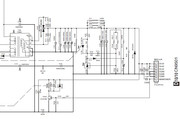 |
|
|
|
Post by tibimakai on Dec 1, 2014 13:20:48 GMT -5
The pin numbers are not marked on the PCB. I assume, that the white wire, is number 1 right?!
I will double check again, when I get home later on.
Basically, at three pins there is 5.6V, at another three pins is 0V(GND) and the last one is 0V in standby. If I force it on, it will show 4.12V(Mainpower).
|
|
|
|
Post by mastertech on Dec 1, 2014 15:35:19 GMT -5
The pin numbers are not marked on the PCB. I assume, that the white wire, is number 1 right?! I will double check again, when I get home later on. Basically, at three pins there is 5.6V, at another three pins is 0V(GND) and the last one is 0V in standby. If I force it on, it will show 4.12V(Mainpower). This is good enough. This is all I needed to know. I will see where we need to go next in a little while and post it. |
|
|
|
Post by tibimakai on Dec 1, 2014 21:07:56 GMT -5
|
|
|
|
Post by mastertech on Dec 1, 2014 21:19:46 GMT -5
Well I guess you can not consider the white wire being pin 1 anymore. The digital main board (the one with the HDMI connectors) is right on top, correct? And you can make tests with it plugged in, correct?
|
|