guptau
Junior Member
 
Posts: 90 
|
Post by guptau on Nov 1, 2015 11:10:55 GMT -5
Pin 2 is -6.5 mV, 3 is 12.24V, 6 is 0.5mV, 7 is -6.5 mV.
|
|
|
|
Post by mastertech on Nov 1, 2015 11:48:27 GMT -5
On the HDMI board, see if you can locate Q8975. Should be a 5 pin ic. Is it on top of the board where you can test on it with the receiver powered up?
|
|
guptau
Junior Member
 
Posts: 90 
|
Post by guptau on Nov 1, 2015 12:10:07 GMT -5
Hi Mastertech, can you mark where the ic is located? It is too busy for me to find. Thanks  |
|
guptau
Junior Member
 
Posts: 90 
|
Post by guptau on Nov 1, 2015 12:51:44 GMT -5
I found it. It is on the other side. How do you want me to test? Thanks.
|
|
|
|
Post by mastertech on Nov 1, 2015 12:57:40 GMT -5
Receiver plugged in, DMM on DC voltage, ground the neg probe and test pins 1,3,5.
|
|
guptau
Junior Member
 
Posts: 90 
|
Post by guptau on Nov 1, 2015 13:11:32 GMT -5
Where on board will I ground? Here is the relevant part of the board. Thanks 
|
|
guptau
Junior Member
 
Posts: 90 
|
Post by guptau on Nov 1, 2015 14:07:06 GMT -5
I used the chassis as ground. All the pins on Q8975 show -23 mV or close to it. I checked the power supply connection (red circle) and the pins are showing similar voltage. It seems this board is not getting proper voltage. 
|
|
|
|
Post by mastertech on Nov 1, 2015 15:06:27 GMT -5
So in your above picture, if you use 1 of the 2 gnds for your neg probe and test either of the 12v points you have nothing?
|
|
guptau
Junior Member
 
Posts: 90 
|
Post by guptau on Nov 1, 2015 15:12:53 GMT -5
Yes,0V in all 3 pins.
|
|
|
|
Post by mastertech on Nov 1, 2015 15:19:51 GMT -5
Then follow the harness that leaves the power supply to the video board and see if you have the 12v on that connector on the video board.
|
|
guptau
Junior Member
 
Posts: 90 
|
Post by guptau on Nov 1, 2015 15:39:42 GMT -5
I already checked base of the harness and #3 pin has 12.24V on the power supply side as well as the video board side. The other harness from the power supply (yellow and white) goes to the transformer. There are no more harnesses in ps.Thanks.

|
|
|
|
Post by mastertech on Nov 1, 2015 16:45:23 GMT -5
On the pic attached you can see where the +12v leaves the video board and goes to the HDMI board where you first found no 12v. Check for the 12v at this connector on the video board to see if it is leaving the video board going to the HDMI board. 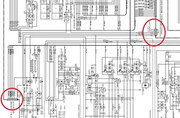 |
|
guptau
Junior Member
 
Posts: 90 
|
Post by guptau on Nov 1, 2015 17:27:30 GMT -5
That is what I think I checked a couple post earlier. I could not check the base but I checked the connector at HDMI board and none of the pins have any current. I also was looking for the 12V (3rd pin) coming to video board from PS, should have continued to the HDMI board from the other connector but it does not show any current coming to the HDMI board.
|
|
|
|
Post by mastertech on Nov 1, 2015 19:11:04 GMT -5
I know you checked it at the HDMI board and I had verified you did in my question. I am saying to check that harness at the other end on the video board. You appear to have a break some where. You need to narrow it down and find it.
|
|
guptau
Junior Member
 
Posts: 90 
|
Post by guptau on Nov 4, 2015 17:42:41 GMT -5
I think I found the problem and you are right. The cable connector on the top of video board is getting 12.24V on pin 3 but the bottom pins all seem to have 0 or close mV only. I do not know how I can change/ repair the connector.
Attachments:
|
|