nashou
Unmoderated Off Topic
Tech in Training.....
Posts: 1,239 
|
Post by nashou on Nov 27, 2013 19:35:18 GMT -5
Ok here is a new one. I have a CLM here that causes the red tube to be extremely bright like it has an elevated G2. I wonder if its the G2 control section, specifically the op amp. Thing is its hard to test voltages with out extender boards for the CLM. Nashou Attachments:00-260336-03-9.pdf (517.65 KB)
|
|
|
|
Post by mastertech on Nov 27, 2013 21:01:52 GMT -5
Ok, I'm going to throw some stuff out there although I'm not readily familiar with the Marquee layout but I think I remember. A bright screen can be G2 related or video related. So my first thought to try to determine which of these it is would be to swap the red and green video cables so your sending red video to green and green video to red and see where the brightness ends up. Then we can go from there.
|
|
|
|
Post by mastertech on Nov 27, 2013 21:22:13 GMT -5
Hmm, in thinking about this some more, I guess you already narrowed it down to the CLM so swapping those cables wont matter. Verify it's definitely the CLM and I'll look some more tomorrow.
|
|
nashou
Unmoderated Off Topic
Tech in Training.....
Posts: 1,239 
|
Post by nashou on Nov 28, 2013 13:52:46 GMT -5
Oh it is the CLM. Other CLMs work fine. i am trying to fix a buch of bad CLM's here to mod them with the banding mod then sell them  There is also a slight distortion when it first fires up where the top of the raster bends then straights out. I saw this only once. I'll have to check again. Nashou |
|
|
|
Post by mastertech on Nov 28, 2013 18:13:16 GMT -5
Then I would agree it is probably in the G2 section and could possibly be the TL084. Of course it could also be U103, any resistors in the red circuit or a software disaster. However the software is most unlikely but would still have to be considered. So you have 2 options. Change the TL084 and see if it fixes it or do some testing to verify if it is definitely a G2 issue and if definitely U105. Which would you like to do?  |
|
nashou
Unmoderated Off Topic
Tech in Training.....
Posts: 1,239 
|
Post by nashou on Nov 28, 2013 20:19:43 GMT -5
You know I should try a initialization of the PJ. I looked at this board a long time ago and may have not tried to initialize the PJ.
I'll try that first then swap the TL084. Not sure why i didn't think of initialization before. that clears out other weird software issues,
Athanasios
|
|
nashou
Unmoderated Off Topic
Tech in Training.....
Posts: 1,239 
|
Post by nashou on Nov 30, 2013 23:49:33 GMT -5
ok I made a video of the issue. I noticed not it has no green or blue output with this CLM. So i can't get into the Service menu to initialize the PJ.
|
|
|
|
Post by mastertech on Dec 1, 2013 12:32:43 GMT -5
Well now we have a horse of a different color. Guess you didn't try adjusting that G2 before,lol. Could still be U105 but some more stuff comes into play. You have u103 as a possibility and you also have the +12v supply of u103 as a possibility along with some of that supply circuitry. U3 is where that 12v supply comes from and that is derived from the +15v supply. So this and its surrounding circuitry comes into play. Since all 3 are affected in some way the -2.5v supply also comes into play although less likely.
So at this point you need to verify these voltages are there and correct before going further.
U103-pin 1 = +12v
U105-pin 4 = +15v
U105-pin 11 = -15v
R9,10 and 11 input side = -2.5v
|
|
nashou
Unmoderated Off Topic
Tech in Training.....
Posts: 1,239 
|
Post by nashou on Dec 1, 2013 20:07:05 GMT -5
So I could not initialize it that way. So What I did was remove the battery and then put it back in and the PJ initialized now getting Green and Blue again.
Red still too high. Going into RGB color temp I was able to see the Red G2 and drive slider move but no change in brightness. Contrast had no affect nor did brightness as well.
I did not test G2 for Green or Blue during this.
I'll check the voltages still after Dinner unless you want me to try something else first.
To test them I have to solder wires to the points as I don't have extender cards. ( only one I made I need two)
Athanasios
|
|
|
|
Post by mastertech on Dec 1, 2013 20:43:26 GMT -5
Check and see if the G2 works normal for green and blue and if it does then no need to check voltages.
If you want to verify the problem is U105 or U103/software then you can try jumping the green and red channels. Jump locations would be R55,R56 and R50, R51. Since these resistors are SMD,if you have some regular resistors laying around of the same values you can wire one end together in pairs, remove the SMD's and solder the wired ones from 2 green pads to 1 red pad and from 2 red pads to 1 green pad(noting correct resistor value for correct pad) where the SMDs were mounted.
Remember that now the red and green channels are crossed and if the green tube lights normal, try adjusting the red G2 again and see if the green output changes correctly.
|
|
nashou
Unmoderated Off Topic
Tech in Training.....
Posts: 1,239 
|
Post by nashou on Dec 1, 2013 21:12:09 GMT -5
I have 39k resistors so I might be better lifting r9 and r10 jump a wire across the smd pad then jump the 39k resistor to the input side of the TL0 pin 5 and 10 reversing them of course so red goes to green( pin 10) and green goes to red(pin 5).
Right?
Wait i can't unless I connect the 39k to one pad then add a wire from the two other resitors so the trace isn't in play.
Nashou
|
|
|
|
Post by mastertech on Dec 1, 2013 21:16:53 GMT -5
No...... R9 and R10 39k do not get touched. They are fine where they are. They have nothing to do with crossing the channels.
|
|
|
|
Post by mastertech on Dec 1, 2013 21:22:47 GMT -5
If you do not have spare resistors then you can just stand up R50, R51, R55 and R56. BUT, you must stand them up on the pads that are connected(going to U105). You can then use 4 very small gauge wires and cross connect the empty pads with the stand up resistors.
Pad R56 to resistor R51
Pad R55 to resistor R50
Pad R51 to resistor R56
Pad R50 to resistor R55
|
|
nashou
Unmoderated Off Topic
Tech in Training.....
Posts: 1,239 
|
Post by nashou on Dec 1, 2013 21:30:35 GMT -5
yeah your right I cant do it the way i said. Let me go through my parts again.
Nashou
|
|
nashou
Unmoderated Off Topic
Tech in Training.....
Posts: 1,239 
|
Post by nashou on Dec 1, 2013 22:14:21 GMT -5
If you do not have spare resistors then you can just stand up R50, R51, R55 and R56. BUT, you must stand them up on the pads that are connected(going to U105). You can then use 4 very small gauge wires and cross connect the empty pads with the stand up resistors. Pad R56 to resistor R51 Pad R55 to resistor R50 Pad R51 to resistor R56 Pad R50 to resistor R55 How does that look? 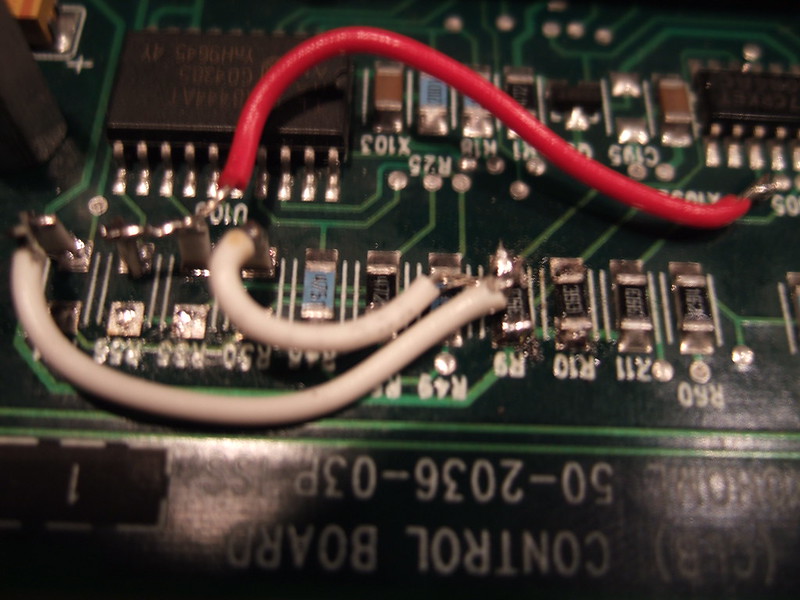 |
|