|
|
Post by jeremy on Jul 2, 2014 18:56:21 GMT -5
I am watching this thread because I have this receiver with this problem, I hope to see you guys fix it.  |
|
|
|
Post by cguy123 on Jul 2, 2014 19:06:09 GMT -5
Yeah, I looked over that board completely, and I can't see any cn5002 connector on there. There is really only 1 or 2 with enough wires to be what he suggests I test.
Thanks for the suggestion though.
|
|
|
|
Post by jeremy on Jul 2, 2014 19:26:30 GMT -5
according to the connection diagram, cn5002 should be on the main board (the one with the speaker terminals on it). If facing the front of the receiver as normal. CN5002 is on the right corner of that board. should be next to printed PIONEER logo and should say BAR CODE under PIONEER, the connection is to the right of that print.
|
|
|
|
Post by jeremy on Jul 2, 2014 19:30:10 GMT -5
Heres an image of that board to show where it should be. 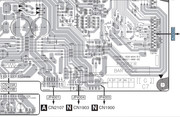 |
|
|
|
Post by cguy123 on Jul 2, 2014 19:54:20 GMT -5
You are correct Jeremy. That is cn5002, I guess I just missed it before. However that isn't a ribbon cable, it's a daughter card connector that plugs into that, so in order to test anything I'm going to have to unplug the cards and then try and test it.
I'm wondering if this is what Mastertech intended or should I try and find some way to back probe this thing? Going to be very difficult given the nature of the way these cards are hooked together.
Let me know.
- Bob
|
|
|
|
Post by jeremy on Jul 2, 2014 20:12:49 GMT -5
Sometimes you can't tell if its a ribbon cable or a card because the schematics don't actually show what type of connection it is other than the pinouts as you see on that pic. I'm assuming he wants you to test that connection point if you can, with the cards in it. If its not possible to do so, you may be able to back probe it, but I wouldn't know where, MT will have to tell you that
|
|
|
|
Post by mastertech on Jul 2, 2014 20:52:15 GMT -5
This is why I added this after I said the main board: (the one with the IR in/out and SR in/out on it)
So you just had to look at the back of the receiver for those connections and that is the board you are looking for.
Problem is, I do not always know the location of boards and connectors since I am only looking at schematics. Then if you come back and say it is not possible to test at that connector with the unit powered on then i can look for another location to test.
And now that I see that board is on the bottom I can assume this is the case.
So go to the component board and see if connectors CN8005 or CN8012 are on top where you can test with it powered on.
|
|
|
|
Post by cguy123 on Jul 3, 2014 8:38:51 GMT -5
Ok Thanks. More than one way to skin a cat (or test a circuit). I'll locate those and see if testing is possible and get right back to you.
|
|
|
|
Post by cguy123 on Jul 3, 2014 11:26:04 GMT -5
Hi MT,
Yes, I can get to connector 8005 when the unit is powered on. 8012 is on the bottom still, so that's a no go.
Where to from here mon capitan?
|
|
|
|
Post by mastertech on Jul 3, 2014 12:11:43 GMT -5
Ok, good. So DMM on DC voltage and receiver plugged in, neg probe on a speaker neg. terminal and then test pins 14,15,16 and 17 of CN8005.
|
|
|
|
Post by cguy123 on Jul 4, 2014 9:33:54 GMT -5
Ok. Had a chance to test those pins, and here's the results:
pin 14: 4.40v
pin 15: .17v
pin 16: 3.92v
pin 17: 5.14v
Let me know what's next, and thanks again for all your help here.
|
|
|
|
Post by mastertech on Jul 4, 2014 12:13:46 GMT -5
Well it look like youare going to have to dig down to that main board and test some parts. Since you cannot get to it to test with the power on you will have to diode test for shorts.
Parts to test are:
Q4944
Q4941
D4941
D4923
D4925
D4926
D4924
IC4011
Q4942
Q4943
D4942
IC4012
|
|
|
|
Post by cguy123 on Jul 5, 2014 9:09:57 GMT -5
Ok one thing that may be helpful? Before the receiver quit altogether with the current problem, I had an audible humm sound from the speakers after i was playing some music really loud one night. Changed the outlet it was plugged into and the powerstrip to a brand new one, and it made no difference. Is this any help as to what components to test?
Also, how to I test IC's? Am I just looking for shorted pins?
|
|
|
|
Post by mastertech on Jul 5, 2014 9:21:36 GMT -5
The 4 pins I had you test for voltage on were the protection lines. This told me which line the protection is being triggered on. Then tracing back through the schematics the parts list are those involved in triggering the circuit. And since you cannot do power on test at this board, which would make it much easier to find, you then have to test for shorts first. If that does not find something then you may have to solder in some fly wires and reassemble and test with power on again.
Those ic's are actually regulators. They only have 3 pins each. And yes, you are just checking for shorts.
|
|
|
|
Post by cguy123 on Jul 5, 2014 9:52:23 GMT -5
I can remove the other boards, and power on the unit. Did this before to test a few things. Although I'm assuming not having several boards installed would cause a different protection circuit to trigger. Thoughts? I've tested all the components you suggested in the list, and it's hard for me to say for sure but ic 4011 & 4012 seem to be acting strange. Especially 4011. When i touch 2 of the 3 pins, i don't get a short, but then if I test the middle pin to one of the outside, I get a short. if i disconnect and wait a second, then go back and test again, the short isn't there until I touch the outside pins again first and then re-test the inside ones again. Is this normal behavior? I can make a short video if that would help?
|
|