|
|
Post by fuxtor on Aug 26, 2016 8:29:29 GMT -5
Hello, need some assistance trying to fix a Pioneer Vsx 921. This unit will start on power button, but after 3- 5 seconds shuts itself off with " OVERHEAT " message on display. I traced a bad output , emitter resistor and 2 more resistors that were gone and replaced with identical parts. Reassembled but still get the same result?
Do I need to keep tracing for bad components or is there a reset for error messages??
|
|
|
|
Post by mastertech on Aug 26, 2016 12:22:47 GMT -5
Are you able to test on the pins of ic203 with it powered on?
|
|
|
|
Post by fuxtor on Aug 26, 2016 12:35:23 GMT -5
Are you able to test on the pins of ic203 with it powered on? When I get home I will find out. |
|
|
|
Post by fuxtor on Aug 26, 2016 17:16:43 GMT -5
Ic203 is accessible, what pins do I measure?
|
|
|
|
Post by mastertech on Aug 26, 2016 18:26:46 GMT -5
34 and 71. Test for DC voltage.
|
|
|
|
Post by fuxtor on Aug 26, 2016 19:06:19 GMT -5
34 and 71. Test for DC voltage. Pin34 reads 0dcv Pin71 reads 53.3 mV. |
|
|
|
Post by mastertech on Aug 26, 2016 19:49:03 GMT -5
Hmmm, odd that they would both be low. Did you try powering on the receiver while holding the test probe on either pin?
|
|
|
|
Post by fuxtor on Aug 26, 2016 19:56:09 GMT -5
I got the same readings on and off??
|
|
|
|
Post by mastertech on Aug 26, 2016 20:02:00 GMT -5
See if you can find any of these resistors and test for DC voltage on both sides. You only need to find and test one.
R264,R263,R341,R274 or R267.
|
|
|
|
Post by fuxtor on Aug 26, 2016 20:32:43 GMT -5
I found r264, measuring from ground to chasis and positive probe to resistor I get 3.3 volts on one side and 53.3 mV on the other...
|
|
|
|
Post by mastertech on Aug 26, 2016 21:40:15 GMT -5
Disconnect the wire harness from CP404 on that board if you can and then test pins 34 and 71 on ic203 again and see what you get.
|
|
|
|
Post by fuxtor on Aug 26, 2016 22:52:47 GMT -5
Disconnect the wire harness from CP404 on that board if you can and then test pins 34 and 71 on ic203 again and see what you get. OK, pin 71 reads 53.1 mV Pin 34 reads 0.00 mV Both checked powered on and off.... |
|
|
|
Post by mastertech on Aug 27, 2016 14:22:00 GMT -5
Look for the location of R289. It should be an empty space. Take your soldering iron and flow some solder across the 2 pads to short that location. Then retest the voltage at pins 71 and 34 again.
|
|
|
|
Post by fuxtor on Aug 28, 2016 9:09:26 GMT -5
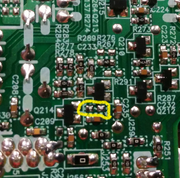 just to confirm im looking at the right spot? |
|
|
|
Post by mastertech on Aug 28, 2016 15:54:15 GMT -5
I would say that looks correct.
|
|