|
|
Post by jeremy on Dec 1, 2016 13:57:41 GMT -5
So I have this hitachi WX4021N, and another hitachi (WX3015WN) and they both have the same problem. When you plug them in, the power LED blinks a couple times as normal before going to standby/ready. When you press power, the power LED turns green for a second or 2 at most, the projector powers up for about as long, and then shuts off, the power LED then blinks as it did when first plugged in, and is back in the standby state. Pressing power again repeats this endless cycle. The one I'm concerned about is the WX4021N, as I have the full service manual for it with the schematics for the PSU. I found a cracked solder joint on the 450v 4.7uf capacitor, which I replaced, as well as replaced the rest of the capacitors on the PSU with new ones just to eliminate them as a possibility right away. The cracked solder joint nor the capacitors were the issue, I did some quick checks of some of the IC's and transistors and they appeared to be fine. I haven't done any voltage checks yet, but then I just got the SM myself before I started this thread. The service manual can be found on ET (I cant attach it as it's too big), any help on where to go from here would be appreciated  |
|
|
|
Post by mastertech on Dec 2, 2016 13:18:07 GMT -5
Of the charts on pages 35 and 36 of the SM which 1 most describes your condition?
|
|
|
|
Post by jeremy on Dec 4, 2016 12:06:58 GMT -5
Unfortunately none of those issues on page 35 or 36 describe the exact issue I'm having with this projector. When it is plugged in, in standby (orange power LED and thats all thats lit), if power is pressed, the power LED lights green for a second or 2 and then the projector fans make a quick spin-up noise, then the whole thing shuts down, the power LED blinks orange twice, stops, blinks twice more, and is in standby/ready state again.
The way the LED blinks before power on, and after the failure, is normal, so they don't really tell me anything. I can however leave the projector in standby, plug a network cable in, and navigate the web interface the projector has. If I try to power on the projector the web page freezes and the projector powers up and shuts down as it would if I pressed the actual power button.
All settings are on default as well, so I know its not the mainboard. I also know its not the mainboard, as I have a working one of these. I swapped the PSU from the good one to this one and this one worked the way it should, and the good PJ used with the PSU from this PJ did not work, so I know its the PSU.
Anyway, as I mentioned above, LED's don't act abnormal, and none of those conditions describe the projectors behavior. :\
|
|
|
|
Post by mastertech on Dec 4, 2016 15:51:51 GMT -5
Oh, so you have verified it is definitely the power supply board?
|
|
|
|
Post by jeremy on Dec 4, 2016 21:54:21 GMT -5
Oh, so you have verified it is definitely the power supply board? Yep, I also put fresh new capacitors in the non working one while it was out to eliminate them as the issue and thats as far as I have gone. |
|
|
|
Post by mastertech on Dec 4, 2016 22:05:42 GMT -5
Have you tested the output voltages at the harness connector?
|
|
|
|
Post by jeremy on Dec 5, 2016 3:33:30 GMT -5
I have tested the voltages yes, though I was only able to test in standby as it doesn't stay on long enough for my meter to get an accurate reading while on. I put the voltages I read in the photo attached below: 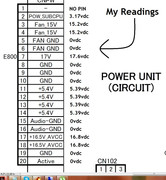 They all read what the SM says they should be. |
|
|
|
Post by mastertech on Dec 5, 2016 16:24:46 GMT -5
Did you swap with the ballast or did the ballasts stay in originals.
What are the part numbers on ic101 and ic102?
|
|
|
|
Post by jeremy on Dec 5, 2016 21:35:44 GMT -5
IC 101 part number is: 1D13701 Then below that number is 5551A
IC 102 part number is: 2A13017 Then below that number is 5527
Sorry it took a while... but there's a heatsink on the bottom of this PSU and it was in the way, and some desoldering needed to be done.
|
|
|
|
Post by mastertech on Dec 5, 2016 21:41:00 GMT -5
What about the ballast question?
|
|
|
|
Post by jeremy on Dec 5, 2016 22:03:59 GMT -5
Oh yeah, I did try the original ballast with the good PSU and it worked fine, so I don't believe the ballast is at fault.
|
|
|
|
Post by jeremy on Dec 5, 2016 22:05:48 GMT -5
I figured it would be easier/best to test all the boards to make sure I get the right one so I don't end up spending a lot of time on a board thats not even faulty  |
|
|
|
Post by mastertech on Dec 6, 2016 11:36:46 GMT -5
Since your testing appears to say it is surely the P/S and seeing how the output voltages look correct then we have to look directly in the P/S. I think I would first look at any protection circuits.
Look for PC102 and locate the end with the 2 pins that connect to B2 of transformer and pin2 of ic102 and blob some solder on there to short those 2 pins and try firing up the projector again.
|
|
|
|
Post by jeremy on Dec 6, 2016 12:21:28 GMT -5
I'll try that in a couple hours MT, I'm working on an Eiki that the rear-end was smashed up on, after I get it off the bench I can get to the Hitachi again  |
|
|
|
Post by jeremy on Dec 14, 2016 11:55:21 GMT -5
Well I'm certainly one for camping out aren't I?  Sorry I haven't gotten back to this MT, I had 4 other projectors that I had to get repaired, so I didn't have time to get to this one. A couple of them had blown PSU, ballast, and PSU Filter boards (lotta blown parts basically). Anyway, back to this projector. I finally have time today to work on it, so I'll get that done what you suggested last, and see what I find!  |
|