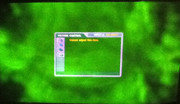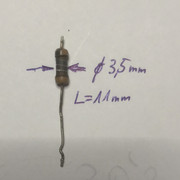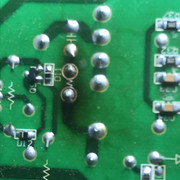|
|
Post by jeremy on Mar 28, 2014 10:09:20 GMT -5
Been getting a couple of these older model Sony HD projectors in, and they are overall great projectors for their age and specifications. If you have one of these and it has suddenly developed garbled video, lines in a certain color (Red, green, blue, or a combination of the 3) then your projector is likely suffering from a worn out power supply.
I've noticed that a few of these that I have here with hours exceeding 7000+ on the chassis, that they will begin to develop a sporatic buzzing sound, bulb will sometimes not ignite, or worst case scenario, your image gets all garbled and turns into crap.
The cause: These 10+ year old projectors are beginning to fail because the capacitors on the power supply. The ESR and capacitance has gone out of tolerance from usage, age, etc... The good news is, after a recap, the projector should come back to life like nothing ever happened!
The power supply on these is located on the front left corner of the projector (when facing the lens), it is about 10" long, 4" wide, held down by 2 screws, one on each end. You will have to disconnect the PSU from the A/C Socket board directly behind the PSU, ballast from the middle of the power supply (its a bit of a pain to get to, so disconnect the smaller wires in front first), and the row of smaller wires in the front of the PSU. Once all that id done, the PSU should easily lift straight up and out of the projector.
NOTE: One tip I think most will find useful: Make sure you use capacitors that PHYSICALLY FIT into the place of the original ones. There is NOT a lot of space on the PSU, and some of the capacitors are right under other parts on the PSU. Take your time when replacing these.
Now, I'll be honest, I didn't have every capacitor on hand to redo the entire PSU, but I did the ones that I suspected would be the cause. Below is a list of the ones I have replaced to return the projector to a working state:
220uf 450v 220uf 450v (Both of these capacitors MUST be replaced, they may read okay, but they are over a decade old, and under a load may break down and cause issues down the road) 10v 1000uf (1x) 4.7uf 50v Tall cap (1x) The below capacitors are under a sub board on the PSU, the sub board has 2 connections connecting and holding it to the PSU, carefully remove this board by pulling it straight out from the sockets to get to the capacitors under it. 4.7uf 50v short cap (1x) 10uf 50v short cap 10uf 50v short cap
Now, remember that sub board that I just had you remove? There is a 220uf 50v capacitor, and a 3300uf 35v capacitor on it that need to be replaced as well.
Once all the capacitors above were replaced in my VPL VW10HT power supply, I reinstalled it, and fired the projector up. My garbled green image was now a perfectly normal image after the repair. I would like to mention that even though I didn't replace every capacitor on the board, I HIGHLY RECOMMEND replacing EVERY capacitor on the Power supply. This will eliminate buzzing, and provide a much longer life span of your PSU and the projector.
The remaining capacitors on the PSU board are the following values:
2200uf 35v (2x of these) 3300uf 50v (2x of these) and the majority of the remaining little capacitors (about a dozen of them) they are 47uf. I don't remember the voltage of these off hand, but it must at least be what the original capacitors are when replacing.
That about sums it up. Carefully reassemble the projector, some may find it easier to plug all the wires into the PSU board before mounting it back into the projector; whatever works best for you. The projector should now be returned to a fully working state. I cannot guarantee that this will work for every projector of this model obviously, but if your projector is just suffering from getting a lot of use over the last 10 years, then this is more than likely all it will need.
Note: It is also a good idea to clean the optics of the light path (Lens, LCD Prism) if you feel comfortable doing so; to remove the lens and clean it, as well as the face of the LCD prism. Use a non scratch cloth on the surfaces as these surfaces will scratch easily. Use nothing but Dish soap and water on the surfaces! DO NOT rub hard!!! You WILL damage the coating on the LCD prism and lens!!! Most importantly: BE PATIENT! |
|
|
|
Post by mastertech on Mar 28, 2014 18:33:31 GMT -5
Very nice write up. Thanks for posting.  |
|
Deleted
Deleted Member
Posts: 0
|
Post by Deleted on Oct 26, 2014 4:16:56 GMT -5
Jeremy,
thanks for this great post. Good to see you want to put the word out how to save these older by great machines!
I picked up a Sony VPL-VW12HT the other day it it's pretty sweet. I came with a new replacement lamp (not OEM, but still new and as far as i can tell a reputable seller) and picture quality it pretty good.
There is however a horizontal misalignment on some of the red,green and blue lines. Red mostly. When i put the test matrix pattern on the screen I can see the red line clearly 2 or 3 millimeters under the other two.
I imaging this means loss in focus and clarity.
Do you think your capacitor swap trick might help with this?
I read elsewhere that the lcd panels and prisms on this projector are fixed and there is no hardware or software way to adjust them. This makes me think what made them misalign in the first place.
I'm a reasonably confident solderer but I only want to risk taking this thing apart if there is a fair change it will improve the current picture, which is, by no means perfect, but it good enough for what I paid for this projector.
Would be curious and grateful for your opinion.
Thijs.
|
|
|
|
Post by mastertech on Oct 26, 2014 17:38:07 GMT -5
This would more likely be a convergence problem or for digitals, panel alignment. Newer projectors have software adjustments to correct this. On your model it is hard to say if there are mechanical adjustments on the panel mounts. It would have to be investigated.
|
|
Deleted
Deleted Member
Posts: 0
|
Post by Deleted on Oct 26, 2014 19:03:39 GMT -5
Thanks for the quik reply ;-) It has been discussed before that this model does not seem to have software or hardware aligment for the panels that is accessible for cosumers or service people: www.avforums.com/threads/technical-is-there-any-way-to-reconverge-the-lcd-panels-on-a-sony-vpl-vw12ht.860891/"There is no panel convergence option in either the service menu or factory menu. So I cannot do this myself. I don't believe the convergence is done by mechanical means as there are 3 screws holding each panel together on a frame attached to the prism . There are however a few extra unused headers on the main processing PCB, so I'm thinking that the only way it can be reconverged is by sending to somewhere that has the right peice of kit to access the convergence option in the 12HT." The original poster of in that forum thread suggested that he would try the "manual free hand" option of just loosening the panel with the projector turned on, and visualy guide the re-aliment. This sounds very scary and dangerous. My real question i suppose is: Could there be another fix (cables, power supply, clean or adjust lenses etc) that could make the horizontal red-green-and-blue lines line up again? Or is it certain that this is a mechanical issue of the lcd panels that have move or warped over time? Just trying to judge if the risk of turning a decent the projector into a boat anchor is worth it. btw, here's a link to the service manual if that helps. I have the original ImageDirector software v1.0 on cdrom. (a collector's item I believe ;-)) www.buyphilipsparts.com/shop/research_new/SON/sm/VPLVW12HT.pdfCheers, thijs |
|
|
|
Post by mastertech on Oct 26, 2014 23:18:07 GMT -5
Without seeing an actual picture of the cross hatch pattern it is hard to say. But based on your description I am assuming it is panel alignment. Very unlikely it would be anything else. My guess is it has had this problem since new. It is not uncommon. The suggestion of loosening the panel to try to adjust is a valid one but it is very difficult and could be problematic.
|
|
|
|
Post by jeremy on Nov 19, 2014 12:03:07 GMT -5
Without seeing an actual picture of the cross hatch pattern it is hard to say. But based on your description I am assuming it is panel alignment. Very unlikely it would be anything else. My guess is it has had this problem since new. It is not uncommon. The suggestion of loosening the panel to try to adjust is a valid one but it is very difficult and could be problematic. I would agree with MT, I've got a VW10HT here right now that works just fine but also has a misalignment of the green LCD panel by 1 to 2 pixels. It's not a lot, but to me it's noticeable. To be fair though, the whole VW10/11/12HT series did have this issue, it was quite random, but not unheard of on these. Out of the 5 I have seen, 2 had panel misalignment from the factory.
There is really nothing you can do, you DON'T want to attempt adjustment of the panels if you have never done so before, as I can almost guarantee you will make it worse. It's up to you if you want to try it, but I would just leave it and use it the way it is. 
|
|
|
|
Post by Sjon3412 on Jan 13, 2015 3:42:27 GMT -5
thanks guys! I very much appreciate your replies, and I apologies for getting back so late. ok, so, i took some pictures of the misaligned as best i could, and I agree, it does look like the 1 to 2 pixel misalignment you speak of. I seems so odd that a projector of this kind could have such a thing right out of the factory. What would be the level of degrading in image quality/brightness/focus caused be this? or is it minor? in other words, would it ever be worth the effort to try the ""manual free hand" option of just loosening the panel with the projector turned on, and visualy guide the re-aliment." ?? that i linked to in my first post? The image is pretty good, I suspect that more can be gained by careful calibration and a better source. I currenlty have a cheap dvd player hooked up via RGB, I was thinking of hooking up a Playstation3 via RGB so to play 720P content. The output signal of a PS3 is supposed to be pretty good, no? Any suggestions? Many thanks! Thijs Read more: repairalmostanything.com/thread/95/vw10ht-vw11ht-vw12ht-garbled-video#ixzz3OgmHE4K5  |
|
|
|
Post by Sjon3412 on Jan 13, 2015 3:46:36 GMT -5
How about cleaning the lenses and mirrors on the inside? (without touching the lcd panels).
think that would be worth it?
cheers,
thijs
|
|
|
|
Post by jeremy on Feb 5, 2015 18:14:27 GMT -5
Sorry I didn't reply sooner thijs. In regards to the panel alignment, it looks like either someone has already tampered with your LCD prism, or (and im not sure since I've not had to take the prism out of one of these) the glue that holds them in place has separated. If it is glued you may be able to use a sturdy plastic took to lightly poke the LCD panels and see if they shift (you would have to do this while the projector is running and projecting an image so you can see what is happening to the LCD panels)
I'm not exactly sure if you can get to the LCD panels with the mainboard in the way, but if you can, it might be worth a try. If the panels are glued and the glue is loose, you should be able to see movement on screen.
Sorry I can't be of more help, but unless it was right in front of me torn apart, there isn't anything else I can suggest. Best of luck!
|
|
|
|
Post by Sjon3412 on Feb 7, 2015 15:17:51 GMT -5
Thanks jeremy,
no matter. the picture quality is excellent anyway, I'm not going to risk it.
I will open it up and check it out just how it looks, on the off chance it is fixable. You know what they say: "If it ain't broke... it got 'nuf features yet" ;-))
I read about cleaning the glass work, wich i intend to do as there is a small spot on the lens.
Wish me luck. (i'll post handy tips here for any other lucky owner of near-obsolete-but-cool-expensive-hardware)
Thijs
|
|
|
|
Post by Ansar on Feb 15, 2015 9:58:42 GMT -5
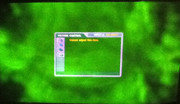 Hi Jeremy , u can see the back ground of my vpl-10ht , it's like unfinished green paint job. Can u help me out of that. Hardly used since last 6 years .,do I have to replace the capacitors of power supply |
|
|
|
Post by jeremy on Feb 16, 2015 10:05:22 GMT -5
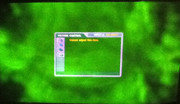 Hi Jeremy , u can see the back ground of my vpl-10ht , it's like unfinished green paint job. Can u help me out of that. Hardly used since last 6 years .,do I have to replace the capacitors of power supply Hi Ansar,
It looks like the green polarizer filter for the green LCD panel has failed. The LCD panels themselves all seem to be working since you have white, red, green and blue (the menu is appearing in normal colors).
I don't think capacitors are your problem unfortunately. Without being able to run the projector myself and see the optical block, the best I can do is tell you that I suspect the polarizer filters.
Also, it could be just dirty inside... Maybe a spider or some other creature made a home in the light path of the projector? It's not impossible, I've had projectors in that had cockroaches by the dozens in them. If you feel like opening the projector cover and having a look inside it might be worthwhile if you feel confident enough to do so.
Sorry I couldn't be of more help up front.
|
|
|
|
Post by Ansar on Feb 17, 2015 8:37:42 GMT -5
Thanks for quick reply , I will try to open this box and see if any kind of dust blocking , I will come back to u if needed.
|
|
|
|
Post by jeremy on Feb 19, 2015 11:32:41 GMT -5
No problem. I also wanted to mention that there is the possibility that the LCD panel itself has failed. You can easily find out by running an all white, all blue, all red, and all green image on the screen (using MS paint or something similar). This should reveal the faulty LCD panel.
If it is the LCD panel, then you really don't have many options other than using it the way it is. LCD panel alignment is nearly impossible, as well as finding a good replacement LCD panel for the projector can be just as difficult.
I hope this information helps.
|
|