|
|
Post by mastertech on Jul 7, 2015 18:46:33 GMT -5
Great. Now reconnect the red probe to where it was, meter still on diode, projector not plugged in, connect controller board to motherboard, then take black probe and touch it to the wire you had soldered in at SR4 and see if your meter goes to 004.
|
|
|
|
Post by Decibel on Jul 8, 2015 0:29:03 GMT -5
Great. Now reconnect the red probe to where it was, meter still on diode, projector not plugged in, connect controller board to motherboard, then take black probe and touch it to the wire you had soldered in at SR4 and see if your meter goes to 004. Checked! Meter said 005 |
|
|
|
Post by mastertech on Jul 8, 2015 9:14:36 GMT -5
Good, now connect your black probe back to your jumper wire. Again, projector not on and "unplugged". Now set your meter to DC voltage, 20v scale. Now take your meter probes with those jumper wires still attached and put them on the 9v battery, making sure of polarity, red probe on positive and black probe on negative. See if your meter indicates the full 9v volt or close to it. Doing this you are sending 9v into the motherboard with what is connected and seeing if anything is pulling it down.
If you read 9v or close to it then install SR4 back into the controller and recheck with the 9v battery. If voltage is still the same then reconnect everything in the projector that you had disconnected "except " the SMPS naturally. Then do the 9v battery test again.
If the 9v reading maintains then this is the last test on the projector and you have confirmed the problem is in the SMPS.
|
|
|
|
Post by Decibel on Jul 8, 2015 12:36:46 GMT -5
Not found 9v battery Can I use AC/DC adaptor? |
|
|
|
Post by Decibel on Jul 8, 2015 14:00:47 GMT -5
Today arrived new caps for smps sub board. I founded a old cap in this conditions 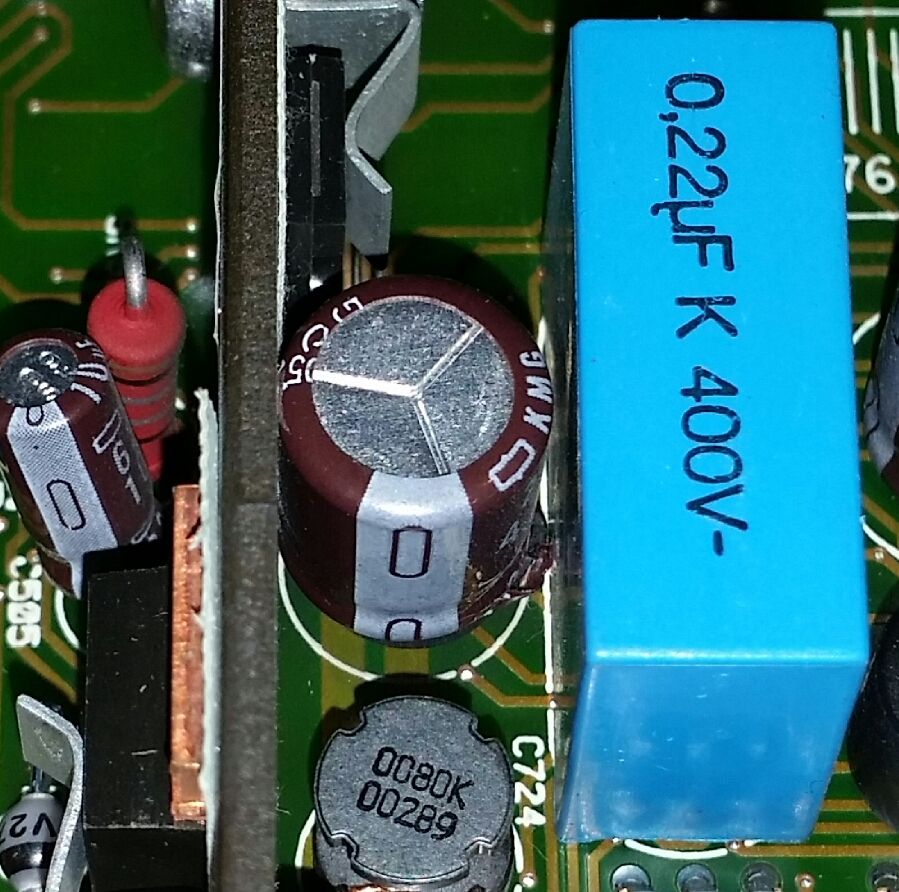  |
|
|
|
Post by mastertech on Jul 8, 2015 14:26:05 GMT -5
I thought you had replaced those caps already.
|
|
|
|
Post by hulio on Jul 8, 2015 14:37:30 GMT -5
I tried to swap whole SMPS board with a spare of my friend. It have newer version with 560uF caps. Yeah, i was planning to ask the same question  ?... |
|
|
|
Post by Decibel on Jul 8, 2015 15:08:55 GMT -5
Infact I tried to replace the caps but no fix ... tomorrow I will try to do your last checks
|
|
|
|
Post by Decibel on Jul 8, 2015 22:53:39 GMT -5
I thought you had replaced those caps already. No, during test I used SMPS board of my friend that have upgrade of these caps. |
|
|
|
Post by mastertech on Jul 8, 2015 23:41:32 GMT -5
No problem. Let me know how you make out with those tests.  |
|
|
|
Post by Decibel on Jul 9, 2015 10:35:23 GMT -5
Reassuming ...
- Remove SR4
- Wires in the slot smps like previous picture.
- Meter DC scale 20v
- Black probe in ground (pin smps) and in negative pole of 9v battery
- Red probe in opportune pin smps and in positive pole of 9v battery.
What should happen?
Then ...
Same step as above but with SR4
Correct?
|
|
|
|
Post by mastertech on Jul 9, 2015 11:13:10 GMT -5
If you have already reinstalled SR4 then leave it in. But if it is still out from before then do the test without it first, then reinstall it.
Connections and such are correct. Meter should read +9v or close to it.
|
|
|
|
Post by Decibel on Jul 9, 2015 11:44:54 GMT -5
Yes SR4 was reinstalled.
I just did the test.
When connected 9v battery at pins of smps slot, I listen a "click" somewhere of the projector. Perhaps a relais.
If connected also probes, the voltage drops quickly from 9 to 0 (zero).
|
|
|
|
Post by mastertech on Jul 9, 2015 11:52:50 GMT -5
Disconnect controller and redo 9v battery test.
|
|
|
|
Post by Decibel on Jul 9, 2015 12:13:49 GMT -5
Ok controller tray pulled
When connected probes/wires listen click and meter show 9v
Strange thing: now with controller connected the voltage drops at 7.4v no more at zero
Every time listen the click, I noticed that the power led in back panel bright in red.
|
|