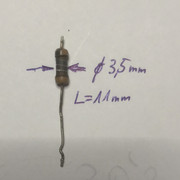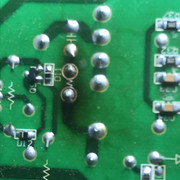|
|
Post by ratty on Apr 25, 2017 10:20:12 GMT -5
Hey guys!
I recently picked up a Cine8 Onyx with 446 hours on the set. I also own a BG808s with 11000-odd hours on the set with new tubes. I would like to pick your brains on theoretical and actual limitations regarding blending, resolutions and whatnot.
The idea? Convert 808s to Cine8 Onyx clone, then blend.
Cine8 Onyx: Dump the HD215 lenses and replace with HD18 and matching C-elements. (I already have a set of HD18 that just arrived to gjaky today.)
Q: Is there another 8" alternative to the HD18 that might have better resolution? How much better is it? Throw distance should be about the same as a HD145. Also, are the manuals for the Onyx available anywhere online? Unfortunately I didn't get any paperwork nor lens covers for it.
As for the 808s conversion: I already have the LC chambers with some used tubes and clear C-elements. The idea is to copy the tube mounting bridges of the Onyx and install these. I will need a set of new tubes and convert the neckboard sockets for the different tubes. Will also need another set of HD18 and C elements. I also need to FIX the damn beam limiter circuit as it's doing the traditional candlelight flicker (and yes I would rather fix it then just disconnect it. If anyone's ever actually fixed this, I'd appreciate some info on this.).
Now provided I can pull the conversions off, I would like to make a blend, and take advantage of it by using the highest resolution possible (which I realize is limited, but one can try...) Based on the fact that each PJ should be able to handle 1080p, 2560x1600 should be a doable resolution for a blend as each would have to resolve 1280x1600. 1600 vertical res might be a bit too much I'm told, but I don't mind if the picture goes a little soft provided it can actually be displayed.
I bought two Tv One C2-1250 scalers, each having an output resolution limit of 2048x2048, so on the output side I should be okay, the interesting part is getting a HDMI output split/converted to analog... is it even possible? Or would I need to use two HDMI outputs from a PC at that resolution and convert that to analog somehow? (I want to use the scalers for fullHD from PS4 and the sort so I will need the scalers either way really.)
I ask this as my setup is meant to be multi-purpose. I realize I could do software hacks with an older dual-analog output VGA card and a HTPC to drive a blend (anyone have links for this by any chance?), but I would also like to do a bit of gaming here and there, and for that, an older VGA is not an option.
My current gaming setup is using 4k/UHD, which I know can't be done with CRT, but 2560x1600 on a 3metre wide screen from CRTs would still be pretty fun I'm sure. The challenge is getting that to blend on two projectors.
Q: Would it be easier/better/possible to use two HDFuries on two HDMI outputs and driver-hack-blend? Is this working on new nVidia VGAs? (GTX1080) I am not even certain the HDFury would support 1280x800?
Thanks for any help!
(PS: Where the heck can you get white blackout material in ~280cm fabric width? I want to build a 4:3 screen that's 3metres wide so I need the height, but I've not had any luck in any of the local drapery stores Sad )
|
|
|
|
Post by stridsvognen on Apr 25, 2017 15:09:21 GMT -5
I think you need to look a bit on the bandwidth limitations.. For the sake of image quality i would not concider anything below 60hz framerate, and your 1280x1600, lacks blenszone and porch timings, so the bandwidth calculation looks more like 1700x1650x60= 168,3Mhz. The last Barco 808 i played with was running smooth with 720P 60hz wich is around 70Mhz, above that was pushing it. So first ill say stick to a 1920x1080P 60hz for the blend, Nash have experience with the TV One and how to setup a blend, ill guess the math is something like 1400x1125x60 = 94,5Mhz wich might be doable on the 808. For converters ill think the Internal Moome cards is the best option, but maybe a bit overkill for a 808, i would start out with a set of 10$ HDMI to VGA converters, as they are better than any of the Hdfury products, at a fraction of the price.. I posted a Converter comparison here.. www.avforums.com/threads/best-hdmi-to-rgbhv-converters-for-analog-displays.2023323/#post-23486674 |
|
|
|
Post by ratty on Apr 25, 2017 16:02:21 GMT -5
For regular movie viewing, I'd definitely stick to 1080p, but for gaming I would like to go at least somewhat higher. I don't fully know the math to calculate it, but for gaming, some loss of low light level detail is probably more acceptable then for movies. Both PJs have the 120mhzh neckboards, so I think going somewhat higher should be no problem. How do you calculate for bandwidth requirement? What would be the highest resolution that is still within the 120mhz peak?
I will check your link, as hoenstly the only thing I would need them for is converting the digital HDMI signal to RGBHV. And possibly to remove HDCP, though I ordered a splitter that should also do that.
|
|
|
|
Post by km987654 on Apr 25, 2017 23:30:22 GMT -5
For regular movie viewing, I'd definitely stick to 1080p, but for gaming I would like to go at least somewhat higher. I don't fully know the math to calculate it, but for gaming, some loss of low light level detail is probably more acceptable then for movies. Both PJs have the 120mhzh neckboards, so I think going somewhat higher should be no problem. How do you calculate for bandwidth requirement? What would be the highest resolution that is still within the 120mhz peak? I will check your link, as hoenstly the only thing I would need them for is converting the digital HDMI signal to RGBHV. And possibly to remove HDCP, though I ordered a splitter that should also do that. Those 120MHZ RGB end stages aren't really 120MHZ they use a VPJ08 video package which runs at about 80MHZ. Barco use peaking circuits to get a boost to bandwidth so I would suggest looking at those resolutions that could be supported at the video package bandwidth for the best image. Of course if image quality isn't top of the list try whatever you like. |
|
|
|
Post by ratty on Apr 26, 2017 5:09:39 GMT -5
That's the thing, I'd like to give it a shot and see whether I am okay with limited bandwidth or not. For movies, there's no real sense in 2560x1600, most of what I watch is FHD tops anyways, but for gaming, higher resolution might look better then lower res with full bandwidth.
Just not sure what to use for the D/A conversion of the video signal. Something that can support custom resolutions straight from a PC. Is there even such a piece of gear, or are all these converters locked to pre-set resolutions?
|
|
|
|
Post by stridsvognen on Apr 26, 2017 12:17:04 GMT -5
That's the thing, I'd like to give it a shot and see whether I am okay with limited bandwidth or not. For movies, there's no real sense in 2560x1600, most of what I watch is FHD tops anyways, but for gaming, higher resolution might look better then lower res with full bandwidth. Just not sure what to use for the D/A conversion of the video signal. Something that can support custom resolutions straight from a PC. Is there even such a piece of gear, or are all these converters locked to pre-set resolutions? 1080P is a standard resolution, also for games, so i cant see any benefit in running any higher resolution on a 8" blend with bandwidth maxing out around 75Mhz, on top of that it would be a huge PITA to run multiple resolutions on a blend, the projector will most likely be more stable and easier to controle if you keep the scanrate as low as possiple, remember that you now need 6 tubes to align. The bandwidth is calculated like this. Horizontal total pixels X Vertical total pixels X framerate. For a standard 1080P 24hz its 2200 X 1125 X ( 24 : 1,001 ) = 59.340.659,34065934 hz So for the blend you need to remember the blend zone and porch timings, not just ½ the active pixels, wich put you in the 95Mhz area on a 1080P 60hz blend, already softening the image as yor over the comfortable bandwidth.. Forget about the specs on these old CRT projectors, and if you want to run a higher bandwidth ill recommend going for a 72hz instead of higher resolution, that will at least add ultimate motion handeling to the game. The convrters will normaly take any resolution inside the bandwidth limitation, normaly thats 165Mhz, and for the Hdfury and many others best around max 75Mhz / 720P 60Hz, some of the cheap chinese converters do a decent 1080P 60hz / 148Mhz, and the moome card with a few small modifications will do 200Mhz very clean, i run my Marquee at 1080P 72hz 195Mhz with a moome card. |
|
|
|
Post by ratty on Apr 30, 2017 3:06:50 GMT -5
I'm probably going to see what gjaky's mod can do for my Barcos, and if that works, bandwidth will never be a problem that is for certain. (Now if only someone added more convergence zones, that would be the tits. But that ain't happening  ) As for multiple resolutions, I only want two really. One being an 1080p blend done with hardware, for blue-rays, game consoles etc, and one (2560x1600) done directly with a PC. For just using two resolutions, there should really be no big problem. My older PJ has 11k hours on it, and being used every other weekend for a full night (6+ hours) I have not found any noticable drifting of convergence settings. I'm thinking with 446 hours the Onyx probably won't do any drifting either. I am considering rotating the tubes for better vertical resolution if things become too soft. If ultimately I find I can't keep the two resolutions working reliably, I will just do the insane thing and use two NEC PGs for the 1080p, and the Barcos for 2560x1600. |
|
|
|
Post by stridsvognen on Apr 30, 2017 16:07:32 GMT -5
First the Gjakys Barco mods need to be made, or developed, on top of that you need to find 2 set of Marquee neckboards, and make those work in a Barco, might be easier to just buy 2 Marquee 9500 with good LCP tubes and HD10L lenses, and then go for the mods, making it 200Mhz capable, just be aware that you then will have to figure out how to maintain uniform focus, as the higher bandwidth/ scanrate also makes everything else work on the edge.. Its not pure madness that 720P-960P 60hz was the recommendet max resolution on Barco 808, and many of the 8 and 9" projectors.. Your going to push around 175Mhz on each projector running a 2560x1600 60hz blend, maybe more as you might need bigger porch timings to deal with raster ringing, wich gets worse the higher you push it, along with everything getting softer and more blurry. The Marquee gets super tricky to setup so that convergence is stable when running 1080P60hz and more, i dont know how the Barco handle that.
To handle the high resolution blend ill guess you need a pretty hardcore HTPC, or something like a Christie Spyder, or the big 4K capable Analog way blend units, guess you need one of the blend units to do the blend zone ramp adjustment, or is a visible blend zone not a problem to you.?
what standard/ aspect ratio is 2560x1600?
|
|
|
|
Post by ratty on Apr 30, 2017 16:58:35 GMT -5
Yep, I'll just have to be the guinea pig with my 808s. I do have a set of crispy but working tubes that we can test with, and I'm relatively not too far from Gabor, so it should be a fairly painless process. Also I don't mind pulling it apart as I do need to experiment with the beam limiter circuitry to figure out why it's flickering. It's not on the RGB board for certain as I had to replace that at one point and it's still doing it. For the high-res, I intend to use the HDMI outputs of my gaming rig (6 core i7,16gb ram, watercooled GTX1080), it should have no qualms about such meagre resolutions  From what I gather the blend-zone can be done with software on the PC too. It's 1280x800 doubled up. Not sure what the exact standard is, but it's the highest resolution via HDMI that I think can actually still look good. I might go for 2560 x 1440 to keep it 16:9. Might be a better idea to save on vertical resolution. As for the Onyx, I just did a very rough setup on it to check it out. I had multiple revelations  1, My BG808s is set up very sub-optimum... Focus with the crappy HD215 on the Onyx is still better then with the HD8 on the 808s. Apparently whoever replaced the tubes in my 808s did a very crappy job with the magnetics. 2, The colours on the Onyx are definitely nicer then on the un-colour-filtered HD8, but the old PG9 with colour filtered HD6C still has more intense colours. It might be a colour setup thing, in fact I'm sure I could get nicer colours, as in a completely darkened room I could actually see the raster to the sides of the active image... It feels a bit as if brightness was cranked a little too high and contrast set a little too low. (Also my memory of the PG9 might be embellishing the difference... I will test for colours tomorrow I think. Unfortunately I have no good camera to take pics with otherwise I would.) |
|
|
|
Post by Casethecorvetteman on May 2, 2017 2:26:24 GMT -5
If gaming is done on a PC, there is no set standard resolution, youre only limited by power of the computer and display capability.
That said, for gaming in general, you want high sharpness before high res, and at 2560x1600 you wont get that on an 8" set, and certainly not on a Barco.
I have run my RUNCO DTV991 ( NEC XG852 ) at 1600x1200 and it was razor sharp, and every bit usable, this was prior to LC conversion with HD-144 lenses, which are about as good as it gets.
I have run my Cine 9 at 2560x1600 and 2560x1440, while it was fine for viewing movies, especially anything that that was 720p, it was not good for Windows, not matter what size you made the text, and it was not good for gaming either.
The res you want is 2560x1440 ( 16:9 ) more so than 2560x1600 ( 16:10 ) and what may just work ok for you is 2560x1080 ( 2.37:1 ) but even then on an 8" Barco you will struggle abit for ultimate sharpness, although it will likely be good enough.
I also have a UHD monitor, which is perfect for gaming at 3840x2160, and razor sharp. It is shit for almost any other res except 1920x1080, but it doesnt matter.
|
|
|
|
Post by Casethecorvetteman on May 2, 2017 2:44:20 GMT -5
Yep, I'll just have to be the guinea pig with my 808s. I do have a set of crispy but working tubes that we can test with, and I'm relatively not too far from Gabor, so it should be a fairly painless process. Also I don't mind pulling it apart as I do need to experiment with the beam limiter circuitry to figure out why it's flickering. It's not on the RGB board for certain as I had to replace that at one point and it's still doing it. For the high-res, I intend to use the HDMI outputs of my gaming rig (6 core i7,16gb ram, watercooled GTX1080), it should have no qualms about such meagre resolutions  From what I gather the blend-zone can be done with software on the PC too. It's 1280x800 doubled up. Not sure what the exact standard is, but it's the highest resolution via HDMI that I think can actually still look good. I might go for 2560 x 1440 to keep it 16:9. Might be a better idea to save on vertical resolution. As for the Onyx, I just did a very rough setup on it to check it out. I had multiple revelations  1, My BG808s is set up very sub-optimum... Focus with the crappy HD215 on the Onyx is still better then with the HD8 on the 808s. Apparently whoever replaced the tubes in my 808s did a very crappy job with the magnetics. 2, The colours on the Onyx are definitely nicer then on the un-colour-filtered HD8, but the old PG9 with colour filtered HD6C still has more intense colours. It might be a colour setup thing, in fact I'm sure I could get nicer colours, as in a completely darkened room I could actually see the raster to the sides of the active image... It feels a bit as if brightness was cranked a little too high and contrast set a little too low. (Also my memory of the PG9 might be embellishing the difference... I will test for colours tomorrow I think. Unfortunately I have no good camera to take pics with otherwise I would.) So a bit of comparison of things, lenses and projectors... The 9PG is a very capable set for its age, and in many ways the equal of an 808, but in terms of convergence and geometry, the NEC eats any Barco alive with its vastly superior range of adjustment and settings. The Barco convergence and geometry settings are shit even on the Cine 9, where as theyre awesome on an NEC, even on a 9PG. When it comes to ultimate sharpness, beam focus control and lens focus ability play a big part, but convergence accuracy makes a HUGE difference. The HD6 lenses on a 9PG are probably better than HD8 lenses for corner focus, but neither are as good as HD144 lenses are. The 9PG has no electronic astig, but if set up well its not a huge big deal, because the better convergence make up for that easily. |
|
|
|
Post by Casethecorvetteman on May 2, 2017 2:57:15 GMT -5
The 9PG has incredible colour reproduction when it has not been stuffed around with. The PLUS model is pretty much the same, and the XTRA model is a bit better due to better brightness from the Panasonic P16 tubes.
I found it pretty difficult to get my Cine 9 to look as good as my XG at medium resolutions, and at 640x480 the XG blows the Cine 9 away. At 1920x1080p, the Cine 9 is certainly sharper, but it takes a dead set perfect setup to get it to where im happy enough to just leave it alone, where the XG can easily have pixel perfect alignment and geometry from corner to corner at any resolution with ease, there will always be a margin of error on the Barco where one setting is not enough, and the next click is too much. Pincushion/bow settings are a perfect example of settings being far too coarse on the Cine 9, as is convergence, and id expect it would be five times worse on a Cine 8 or 808 with their "mid 90s rear projection TV set" style convergence.
|
|
|
|
Post by ratty on May 2, 2017 3:55:30 GMT -5
Honestly, the only part of the Barco setup that I am not at all happy with is the point or rather zone convergence. It's usable, but it seems I can never get the very edges right no matter what I do. I played a bit with the 808s focus last night, and after a bit of tweaking on the optical and some adjustment of the electronic focus, then a quick run of IRIS just to see the results, I managed to get a setup where at 1280x1024 I have properly readable text throughout the entire screen. It is actually pretty good now, in fact I have much superior focus to the 9PG, but the HD8 really has terrible haloing compared to the HD6/HD145 lenses. Also I noticed some artifacts in more dense patterns, which makes me think I may need some caps replaced in the RGB section, but that is for another day. My problem with the 9PG is exactly the focus. The spot-size is simply never tight enough for my liking. With the plus, I can go a little tighter, but both my plus machines are only 6PGs. As far as the colours go, I have to say NEC nailed it. And for retro gaming, they're very nice, but for anything higher res, they're just too soft. Also, while the settings are very versatile, I have to say that even after the chassis has been completely recapped, it takes three clicks of any adjustment to make any difference on the screen, at which point it jumps too much. So while technically it -looks- more precise then the barco, it's not really... :\ But let's not diverge too much, thread's about the Barco  I plan to do a blend so it shouldn't be as taxing on the projectors, being distributed between the two, it should be sharp enough provided I can do the focusing properly. (I also need a proper screen finally.) |
|
|
|
Post by km987654 on May 2, 2017 6:41:46 GMT -5
Honestly, the only part of the Barco setup that I am not at all happy with is the point or rather zone convergence. It's usable, but it seems I can never get the very edges right no matter what I do. I played a bit with the 808s focus last night, and after a bit of tweaking on the optical and some adjustment of the electronic focus, then a quick run of IRIS just to see the results, I managed to get a setup where at 1280x1024 I have properly readable text throughout the entire screen. It is actually pretty good now, in fact I have much superior focus to the 9PG, but the HD8 really has terrible haloing compared to the HD6/HD145 lenses. Also I noticed some artifacts in more dense patterns, which makes me think I may need some caps replaced in the RGB section, but that is for another day. My problem with the 9PG is exactly the focus. The spot-size is simply never tight enough for my liking. With the plus, I can go a little tighter, but both my plus machines are only 6PGs. As far as the colours go, I have to say NEC nailed it. And for retro gaming, they're very nice, but for anything higher res, they're just too soft. Also, while the settings are very versatile, I have to say that even after the chassis has been completely recapped, it takes three clicks of any adjustment to make any difference on the screen, at which point it jumps too much. So while technically it -looks- more precise then the barco, it's not really... :\ But let's not diverge too much, thread's about the Barco  I plan to do a blend so it shouldn't be as taxing on the projectors, being distributed between the two, it should be sharp enough provided I can do the focusing properly. (I also need a proper screen finally.) To get Barco convergence to work you need to do all of the mechanical setup as well as possible. |
|
|
|
Post by ratty on May 2, 2017 6:58:27 GMT -5
Mechanical setup was done as well as possible considering the circumstances, but I will re-do it anyways when I actually get around to installing a proper screen. Currently projecting onto a wall, so it might just be due to uneven-ness of the surface.
|
|

 )
)