nashou
Unmoderated Off Topic
Tech in Training.....
Posts: 1,239 
|
Post by nashou on Mar 10, 2014 18:56:52 GMT -5
Demo mode should be in the menu, no? Ok hitting the menu button gets me other voltages, like SUB and USB etc) I think USB is off it shows 1.2 anyhow) so I did the rest Power and adv sure and now menu button does nothing. Seems like a software issue. Nashou |
|
|
|
Post by mastertech on Mar 10, 2014 18:59:30 GMT -5
Well sure, if you keep pressing buttons your going to cause it to shut down and never start again. Please stop, shut it off and unplug it. I am going to look something up so hold on.
|
|
nashou
Unmoderated Off Topic
Tech in Training.....
Posts: 1,239 
|
Post by nashou on Mar 10, 2014 19:01:09 GMT -5
Well sure, if you keep pressing buttons your going to cause it to shut down and never start again. Please stop, shut it off and unplug it. I am going to look something up so hold on. LOL, ok Mac. nashou |
|
|
|
Post by mastertech on Mar 10, 2014 19:11:33 GMT -5
First do a master reset. Then if it is still in demo see second image to turn it off. 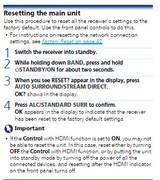 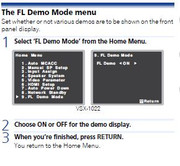 |
|
nashou
Unmoderated Off Topic
Tech in Training.....
Posts: 1,239 
|
Post by nashou on Mar 10, 2014 19:23:56 GMT -5
Ok reset it but have not hooked up HDMI yet. Will do that another time.
I did the service mode detections as well to see if anything was abnormal after the factory reset. that is on page 51.
but shouldn't the menu button also show up on the front display? Maybe I am thinking of the Onkyo.
nashou
|
|
|
|
Post by mastertech on Mar 10, 2014 19:32:09 GMT -5
Dont know what you mean by menu button.
|
|
nashou
Unmoderated Off Topic
Tech in Training.....
Posts: 1,239 
|
Post by nashou on Mar 10, 2014 19:36:15 GMT -5
Dont know what you mean by menu button. Because i was thinking of the Onkyo's  Carry on .... I need to go put my contacts back in. lol Nashou |
|
nashou
Unmoderated Off Topic
Tech in Training.....
Posts: 1,239 
|
Post by nashou on Mar 12, 2014 15:55:48 GMT -5
Ok I hooked it up to my TV but can not navigate the Home menu via the harmony remote  to shut of demo mode. The Control app for the 822 also has no navigation ability. Looks like I'll need a pioneer remote. But on the 1122 all I had to do was press the Enter button with the power up and a menu came up on the front display to shut it off and also navigate to some other settings. The 822 doesn't seem to have that.  Nashou |
|
|
|
Post by mastertech on Mar 12, 2014 16:03:31 GMT -5
I hate units that do not have menu capabilities on it. Don't you have any old programmable remote with an audio selection? Cheap one for alls are good. Most of the pioneers are coded the same.
|
|
nashou
Unmoderated Off Topic
Tech in Training.....
Posts: 1,239 
|
Post by nashou on Mar 12, 2014 16:45:52 GMT -5
Got it, I had to go into the device on the Harmoney set up software and program the arrow buttons to specifically control
direction. the up down was set for tuner up down and the left right were set for preset up and down.
All set now.
everything works great now!!
I can set this up for my sister. Airplay and network works great!!!
nashou
|
|
|
|
Post by mastertech on Mar 12, 2014 17:08:38 GMT -5
Great!  |
|
|
|
Post by tokejo on Mar 12, 2014 18:15:54 GMT -5
Congrats Nash/Mac. Nice work.
|
|