|
|
Post by u2nmg93 on Sept 13, 2017 21:00:54 GMT -5
Reads less than 1 ohm on both boards.
|
|
|
|
Post by mastertech on Sept 13, 2017 21:02:41 GMT -5
Test for voltage on both sides of that resistor. It should have 3.3v
|
|
|
|
Post by mastertech on Sept 13, 2017 21:11:18 GMT -5
Ok, never mind. In looking over the schematics some more this is a different 3.3v line. And this line has to be turned on by the MPU which is not running. So back to the crystal for now.
|
|
|
|
Post by u2nmg93 on Sept 13, 2017 22:10:03 GMT -5
Any insight as to where to start with the no sound problem? I ran through all the inputs, I have no sound on any of the digital inputs (hdmi, bluetooth, network) and a extremely low distorted out at max volume on the analog inputs but only on the center, surround and surround back speaker outputs. No sound from the front speakers ever. It does it on both receivers so I'm going to assume it's in the hdmi board again. I have a video signal and all speakers are shown on the front display (older onkyo receivers with the dts chip problems wouldn't turn on the speakers). I also checked for continuity on the speaker board from the input P6400B to the speaker terminals and it's disconnected when off and connected when on, on every channel except zone 2 which is off all the time, I'm assuming I can turn zone 2 on in the menu. Running through the "No Sound" HDMI In section of the service manual I get to process 5 and I do not have 2.8v on pin 29 but I do on pin 30 on connector P8003A. Hopefully this gives us somewhere to start?
|
|
|
|
Post by mastertech on Sept 14, 2017 9:44:32 GMT -5
Have you tried doing a master reset?
Have you tried the "Pure Direct" with an analog input?
Does your unit have pre amp outputs?
|
|
|
|
Post by u2nmg93 on Sept 14, 2017 10:52:44 GMT -5
Master reset didn't fix anything just put it back to factory defaults.
Pure direct switches to just FL and FR speakers and no sound comes out.
It does not have pre amp outputs, the closest thing would be the zone 2 line out and it doesn't produce any audio either even when plugged into a working amp and turned all the way up.
|
|
|
|
Post by mastertech on Sept 14, 2017 11:12:37 GMT -5
Any insight as to where to start with the no sound problem? I ran through all the inputs, I have no sound on any of the digital inputs (hdmi, bluetooth, network) and a extremely low distorted out at max volume on the analog inputs but only on the center, surround and surround back speaker outputs. No sound from the front speakers ever. It does it on both receivers so I'm going to assume it's in the hdmi board again. I have a video signal and all speakers are shown on the front display (older onkyo receivers with the dts chip problems wouldn't turn on the speakers). I also checked for continuity on the speaker board from the input P6400B to the speaker terminals and it's disconnected when off and connected when on, on every channel except zone 2 which is off all the time, I'm assuming I can turn zone 2 on in the menu. Running through the "No Sound" HDMI In section of the service manual I get to process 5 and I do not have 2.8v on pin 29 but I do on pin 30 on connector P8003A. Hopefully this gives us somewhere to start? Pin 28 is what should have 3.3v Is Q4001 on ASP board (Analog input) accessible to test while powered on? |
|
|
|
Post by u2nmg93 on Sept 14, 2017 11:40:45 GMT -5
Pin 28 does have 3.3v. Q4001 is not accessible, it's on the bottom of the main board and there isn't a good way to get to it while everything is hooked up.
|
|
|
|
Post by mastertech on Sept 14, 2017 21:22:36 GMT -5
How about Q1005 and Q1004 on the HDMI board?
|
|
|
|
Post by u2nmg93 on Sept 14, 2017 21:39:41 GMT -5
They're on top and easy to get to when assembled.
|
|
|
|
Post by mastertech on Sept 14, 2017 21:42:53 GMT -5
Ok, good. Lets check power first. Locate Q1090 and Q1091 and test for DC voltage on pin 5 of both.
|
|
|
|
Post by u2nmg93 on Sept 14, 2017 22:31:05 GMT -5
I've got 5vdc at pin 5 on Q1090 and 3.3vdc at pin 5 on Q1091.
|
|
|
|
Post by mastertech on Sept 15, 2017 9:17:35 GMT -5
Ok, voltage looks good. Do you know how to use another receiver/amp as an audio signal tracer?
|
|
|
|
Post by u2nmg93 on Sept 15, 2017 12:56:39 GMT -5
Think I understand the concept. Take an rca cable cut off one end, connect the ground to ground on the onkyo and connect a probe to the positive side that checks the signal. Connect the other end of the rca to the other amps input and you should get sound when you have signal. Correct?
|
|
|
|
Post by mastertech on Sept 15, 2017 15:56:07 GMT -5
I drew this up real quick. When you get it together see if it works ok by testing right at the back of the input connector of the non working unit and see if you have sound and you can set the volume level. 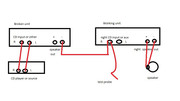 |
|