|
|
Post by mastertech on Mar 10, 2014 20:52:09 GMT -5
Good.
1)How about the tuner?
2)Also, do you have a way to test the optical and coaxial inputs?
3)I believe you said the analog monitor worked, correct?
I am trying to make sure that it is only the HDMI section where the problem lies.
|
|
|
|
Post by mastertech on Mar 10, 2014 21:03:47 GMT -5
While you are working on that this will be the next step.
1) Again disconnect everything but a speaker.
2) Go into the menu and turn off HDMI control.
3) Also in the menu make sure HDMI audio out is set to AVR.
4) Again,connect player to an HDMI input, select that input, set to multi out and see if you get sound on any channel. No HDMI out connected.
5) Again, check the other HDMI inputs since we changed some settings. Again, no HDMI out connected.
|
|
|
|
Post by tokejo on Mar 10, 2014 21:21:54 GMT -5
Tuner works on all four channels.
|
|
|
|
Post by tokejo on Mar 10, 2014 21:30:46 GMT -5
Good. 1)How about the tuner? 2)Also, do you have a way to test the optical and coaxial inputs? 3)I believe you said the analog monitor worked, correct? I am trying to make sure that it is only the HDMI section where the problem lies. 1. all good 2. optical yes, coaxial might be tough 3. Analog monitor worked on the other board, haven't tested this one yet. |
|
|
|
Post by tokejo on Mar 10, 2014 21:46:13 GMT -5
2. Optical input works
3. Analog monitor works
Tested both with Xbox 360.
HDMI sound works via Blu-Ray input. Checking the other three now.
|
|
|
|
Post by tokejo on Mar 10, 2014 21:59:20 GMT -5
HDMI audio works via DVD and Game, it does not work via CBL/SAT. The Dig. and PCM icons do not light up like with the other three HDMI inputs.
From what I can tell, all setting are correct.
|
|
|
|
Post by mastertech on Mar 11, 2014 18:11:41 GMT -5
Good, making progress. Lets try this. bluray plugged in a working HDMI and receiver is outputting sound. TV on with a HDMI wire connected to it and that input selected on tv. Then plug that HDMI wire into the receivers HDMI out while it is playing and give it about 5 to 10 seconds and see if you still have sound and if a picture comes up. I do not like hot plugging HDMI so insert it carefully keeping it straight.
|
|
|
|
Post by tokejo on Mar 11, 2014 18:44:03 GMT -5
Blu-Ray player plugged into Blu-ray input on Receiver. Receiver is outputting sound from the blu-ray.
TV is on, HDMI cable connected to it, but not to the receiver.
Plugged HDMI cable into HDMI Out of receiver, sound cut out for about half a second. No video, waited about 60 seconds. Pulled HDMI and reinserted, sound did not cut out this time, still no video.
The whole time the TV displays "No Signal"
|
|
|
|
Post by mastertech on Mar 11, 2014 19:02:29 GMT -5
Turn off and unplug. This is the HDMI out connector. Test all the circled components. The caps you can just test for short. 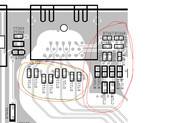 |
|
|
|
Post by tokejo on Mar 11, 2014 21:57:44 GMT -5
Had family over tonight, I'll work on this tomorrow.
|
|
nashou
Unmoderated Off Topic
Tech in Training.....
Posts: 1,239 
|
Post by nashou on Mar 11, 2014 22:26:34 GMT -5
Interesting thread. I'll be watching.
nashou
|
|
|
|
Post by tokejo on Mar 12, 2014 17:48:50 GMT -5
D7212-D7223 - only solder pads, no diodes
R7254 - 50.9 Ohms
R7255 - 50.6 Ohms
R7266 - 5.3 Ohms
R7267 - 1.78K Ohms
R7268 - 1.79K Ohms
R7274 - 0.4 Ohms
R7275 - Solder pad
C7256 - Good
C7255 - Good
I also checked C7260 - Good, C7259 - Good, L7209 - 0.2 Ohms
|
|
|
|
Post by mastertech on Mar 12, 2014 18:36:26 GMT -5
Set you DMM to diode and test across same colors looking for close to short. No HDMI cable connected.  |
|
|
|
Post by tokejo on Mar 12, 2014 18:55:59 GMT -5
D7212/D7213 - OL/OL
D7214/D7215 - OL/OL
D7216/D7217 - OL/OL
D7218/D7219 - 803/OL
|
|
|
|
Post by mastertech on Mar 12, 2014 19:03:13 GMT -5
Well those readings are ok. That is a good sign. Let's go back to the input testing for a minute. You said the Cbl/sat HDMI in did not work. How about the front HDMI with no HDMI out connected.
|
|